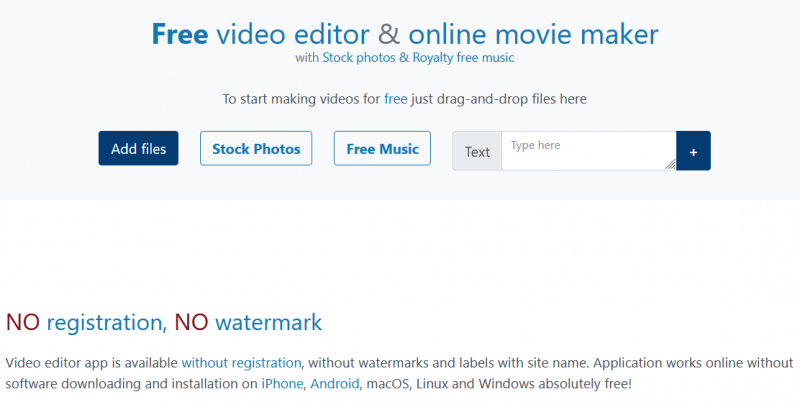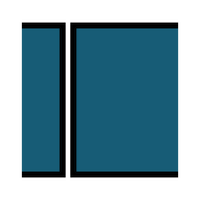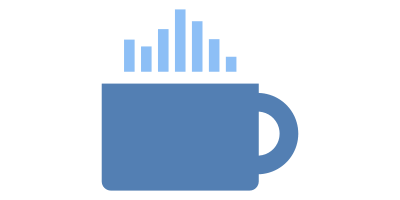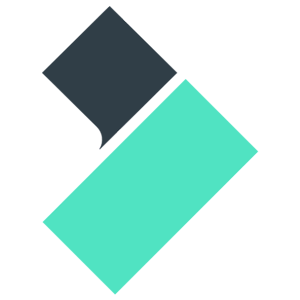8 Best Free Video Editing Software For Windows & Mac
Well, It can be difficult to find the right video editing software, particularly if you are a beginner. However, it is better to try those that are free rather than pay for something which you may not have to do if you are not sure what features you are looking for in your video editing software.
Free video editing software can help you to add or extract audio from videos, resize and compress video files, add subtitles, and much more. Well, If you want to create a professional video, but you don’t have the ability to use it or do not want to spend money on advanced premium software, here are the top Windows and Mac video editing programs that you can use for free.
8 Best Free Video Editing Software
Well, For creating and editing videos, there are many free options. Here, Some of them are easier to use, and only the basic tools are available. Others will have advanced editing capabilities but also have watermarks and other constraints. So, think about your video editing software’s features and select a feature from the list below.
1. OpenShot (For Windows & Mac)

Well, OpenShot is a great entry-level option for anyone interested in learning about video editing software and its features. This is an open-source and free video editor that has an expert touch and features more than you can find in normal or closed-source software.
This video editor includes tools to resize, rotate and trim your videos, add 3D animations and keywords that will animate anything in your video, and unlimited tracks to add as many layers of audio or background video as you wish.
2. VideoPad (For Windows & Mac)
VideoPad is a good example of free video editing software which will help you create a great video clip in only a few minutes, to share online. It’s easy and easy to start with. Then, you can easily import and export your videos and share them directly on your networks.
VideoPad has dozens of visual & transitional effects, 3D and 360-degree video editing capabilities, and a wide Sound Effect library, which you can use free of charge to add audio effects to your video clips. Also available in VideoPad is a premium version starting at $3.88 a month and supplied with unlimited soundtracks and plugin support.
3. Shotcut (For Windows & Mac)
Shotcut is a free, open-source video editor for older users. It’s a perfect video editor for users that like to customize their software and move things in their workspace. You can add, resize and remove windows in Shotcut to ensure that you get the interface to your convenience.
Shotcut is supported in large formats and offers a wide range of video and audio effects to every editor. The only drawback is that for beginner editors, it might look a bit overcomplicated.
4. DaVinci Resolve (For Windows & Mac)
Well, DaVinci Resolve is a powerful all-in-one video package for the most advanced users. More than a Video Editing app, the latest version of this free video editing software includes a single app – Fusion – which used to be a composer for 2D/3D video effects.
DaVinci Resolve is an advanced video editing app cross-platform. This app offers you a host of professional tools and features, such as high-end video effects, color correction, motion graphics, and audio production tools. Nevertheless, it might take you a while to learn your way through this software if you are a complete beginner.
5. iMovie (For Mac)
For users of macOS, iMovie is a great free video editor. It is easy to use and features a large number of fundamental video editing features, ideal for beginner editing. In the videos, you can also add images, audio, and effects.
IMovie supports 4K resolution as well and offers tools for improving the quality of your videos.
6. Lightworks (For Windows & Mac)
Lightworks is a great choice if you want to make professional videos without money. It’s full of high-end features such as multi-track editing, background import and rendition, and the ability to preview in real-time video effects. In addition, Lightworks will ensure that during processing, your video quality is not diminished.
Lightworks are available for free and a premium subscription starting at $24.99 per month is available. With a paid subscription, you can directly upload your videos to YouTube and work with 3D to export your files in different formats, not just MPEGs.
7. MovieMaker Online
Would you not like to undergo the long registration, download, and installation process for a website? You can create and edit videos on your web browser with MovieMaker Online. You can find a basic set of editing options in MovieMaker Online, which includes the capability to add images and audio, transitions, and video effects to your video.
8. Movie Maker (For Windows)
Movie Maker is the ideal solution for Windows users if you are looking for an easy video editor that is free to use. It is pre-installed on many Windows computers; therefore, you don’t have to go through the downloading and installation process. Movie Maker is an early-stage video editor with a number of basic features and tools.
Choose The Best Free Video Editing Software:
Well, Whether you’re looking for an app to create professional game videos or to update your GoPro videos, we certainly list you as a video editor. Choosing a single video editor from a range of options may be difficult. But, on the contrary, you can see that there are probably one or two programs that stand out when you consider your own video editing experience and your goals for the final product.
How do you edit your videos using video editing software? Are you satisfied with the program you use, or do you lack features? In the following section, share your experience with video editing software.

15 Best Free Video Editing Software for Mac
Old days while we needed to rush to a Professional Video modifying expert just to get our only home Films Edited and made into a CD? Well, not anymore! a massive thanks to the Technological Revolution and superior software innovation, video editing has become like infant’s play. Now whether or not you want to create a lovely Birthday composition or a musical parody from camcorder, Video modifying doesn’t sense like problem anymore. If you’re seeking out a useful Video Editing Software for Mac, you’ve landed on the proper place. so, with out wasting any extra minute, permit’s explore these 15 First-Class Software program to Edit Motion Pictures on Mac you would love to sink your teeth into.
15 Best Free Video Editing Software for Mac
1 : Apple iMovie
2 : Adobe Premiere Clip
3 : DaVinci Resolve
4 : OpenShot
5 : ShotCut
6 : Blender
7 : Movie Edit Pro
8 : Video Editor Redux
9 : KdenLive
10 : Wondershare Filmora9
11 : Shred Video
12 : HyperEngine-AV
13 : Lightworks
14 : HitFilm Express
15 : ZS4 Video Editor
Apple iMovie
It clearly had to be #1 on this list. Apple iMovie’s simple interface makes it quite easy to use—even for amateurs. You may edit your movies, follow a historical past tune, or upload some funky captions however you like it to be. You could additionally take benefit of advanced capabilities that allow changing the speed of a video, the addition of break up-screen outcomes and photo-in-photo functionality.
Adobe Premiere Clip
Adobe most appropriate clip makes it speedy and amusing to create exceptional films that may be effortlessly shared on social structures. With Adobe, you may paintings with something from virtual truth to 8k footage in native layout. Adobe has usually been a pioneer in photograph or video enhancing that is one of the excellent cause what makes this tool one of the high-quality video editing software for mac.
DaVinci Resolve
The Studio Rendition of da vinci remedy charges approximately $1,000 — but the basic version is definitely unfastened. Higher nevertheless it carries a similar excessive high-quality image developing capacities inside the pricier variation, an more desirable video editor, some element also consists of shade amendment talents. And the fine part is that it even helps outside difficult drives for quicker video modifying
OpenShot
If you’re looking for a go-platform device, then Openshot can prove to be one of the first-class video Editing Software program for mac on this class. It quick trim down your movies, and locate the ones ideal moments.
ShotCut
It is another unfastened, open source, go-stage video manager; but currently it is still underneath dynamic improvement. The additives are further as noteworthy as openshot, but shotcut additionally consists of a simple searching interface that more almost takes after a genius level software than a free open source effort.
Blender
Blender is a free 3-D demonstrating and compositing software that has been applied as part of a few entirely prominent creations. What many don’t understand is that it’s additionally a proficient non-linear video editor, provided you’re willing to undergo an possibility to study
Movie Edit Pro
Movie Edit Seasoned is a widely recognized video editors for mac which permits you to merge recordings, images and sound to make some other video.You can undoubtedly create stunning and gorgeous own family movie using the pics and sound. It is simple to apply and helpful for the those who love to video taking pictures and modifying.
Video Editor Redux
Video Editor Redux has some uncommon video enhancing spotlight which let you to regulate and line collectively video cuts, tune and content material, practice consequences and create an professional looking home film in much less than now time. You may without a good deal of a stretch practice lovely movements, channels, and extra on your video to alter it for your mac. It has astounding capabilities like trim, yield, cut up video into sections, transfer play and others
KdenLive
Kdenlive has grown substantially for the duration of the years, and now appears extra like an professional video modifying suite than the it used to. The most latest rendition highlights multi-track video changing, bolster for an extensive variety of video configurations, influences and Movements, the ability to encompass titles, support for keyframes and a customizable interface.
Wondershare Filmora9
Wondershare Filmora9 for Mac offers some persuasive advantages over other video editing tools available for Apple Mac. It not only includes basic video editing tools but also provides various advanced video effects for you to apply. Below are some features that can help you understand the best Mac video editor.
Shred Video
Shred Video is loose for all customers you can with out tons of a stretch down load it from app store and utilize it to your mac totally free. One of the first-class detail of that is to proportion your shred video on your shred profile as well. You could effortlessly access and get to and watch it anywhere on internet. So, what are you looking forward to? start making incredible films in seconds!
HyperEngine-AV
HyperEngine-AV is a free video editing software for Mac used to capture, edit, organize process, and export video, audio, and text to create DVD quality movies and slide shows. It comes with twelve studio-quality effects from Arboretum’s Hyperprism suite of audio processors. Besides, it offers text features to display credits, section titles, or karaoke lyrics with fully editable font, size, type, color, style, alignment, and scroll direction. Definitely, HyperEngin-AV is really a good free video editor for Mac users.
Lightworks
Lightworks is a professional video editing software for Windows and Mac, its free version offers you limited export option. It includes video effects, Multicam editing, titling, as well as the multi layered timeline approach which is perfect for advanced video editing needs.
HitFilm Express
HitFilm Express is more like a compositing video editor, compared with Adobe After Effects, it’s more easy-to-use and friendly to semi-pros. People who are not familiar with the video editing process may find using HitFilm Express difficult.
ZS4 Video Editor
ZS4 Video Editor is a free video editor for Mac which provides media experts with a facility to combine a variety of media types into one (or more) output file(s). Besides Mac, it is also available for Windows and Linux. ZS4 Video Editor comes with over 150 built-in video effects which can help you bring your videos to the next level instantly.
Conclusion
You may have found the best video editor for Mac after reading this article. I’ll try my best to keep the list up to date, but if your favorite free video editor for Mac isn’t listed above, please leave a comment and let me know.