How Do I enable long videos on YouTube? So, If you have tried to upload videos longer than 15 minutes on YouTube, you must have failed terribly. Well, The reason is that YouTube limits the upload on your account to a maximum of 15 minutes.
Thus, That may be inconvenient, especially if you are willing to upload your longer videos to that platform. Also, we know that a lot of footage with our friends and family may well easily exceed the 15 minutes mark.
But, it is possible to upload longer videos, so do not worry. This requires you to verify your account using your mobile phone. Here, Read on as we show you how to do that.
How Do I enable long videos on YouTube?
As you will find below, the process of enabling long videos on YouTube is relatively easy and straightforward. Well, follow the given steps to be able to do it successfully.
Simple Steps to verify your YouTube account
- Move to the verify page on your YouTube account by accessing https://www.youtube.com/verify on your browser;
- Next, choose your country from the drop-down list;
- Here, select the method you would like to receive your verification code; This can be through an automated voice call or a text message. So, A text message is often more convenient;
- Now, Choose the language in which to receive the text message;
- Finally, type in your phone number in the text box.
Make sure you have an active SIM card and that your phone is turned on to receive the message;
You will find now something like this on your mobile phone:
- Here, Type in the code sent to your mobile phone in the text box;
- Then, click “Submit”;
- You will now receive a notification once YouTube upgrades your account.
You can also check whether you have successfully verified your account by going to the “Account Features” page. You will see “Verified” right beneath your name.
This would be best to remember that the maximum upload size is 128GB or 12 hours, whichever is less. Suppose your video is larger than that. So, You can compress it using editing software before proceeding with the upload.
And, Make sure you have the latest version of your browser when uploading files larger than 20GB.
Conclusion:
As you have read from this article, the process of enabling long videos on YouTube is quick and easy. Well, Following the given steps, you will do it in no time.
We hope this latest guide was helpful, so you can now load long videos on your YouTube account.

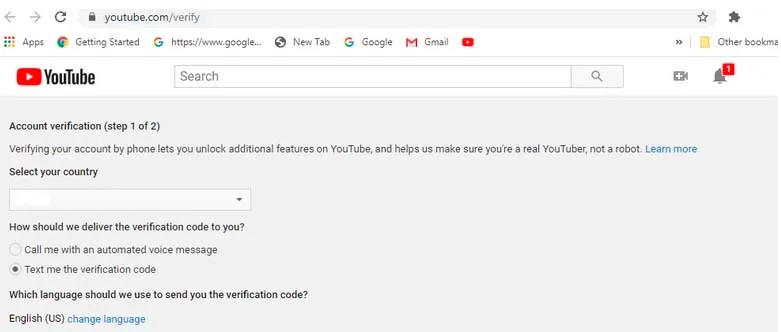
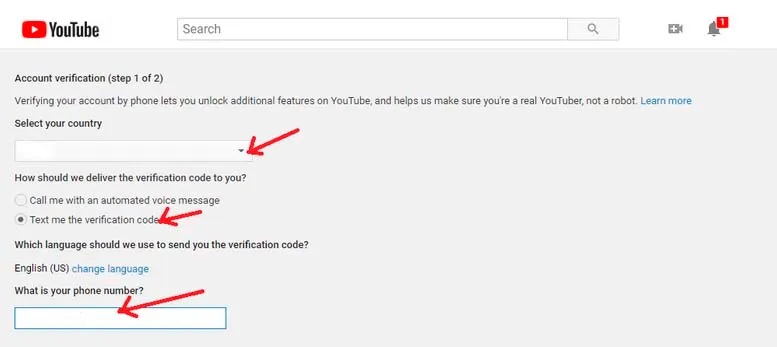
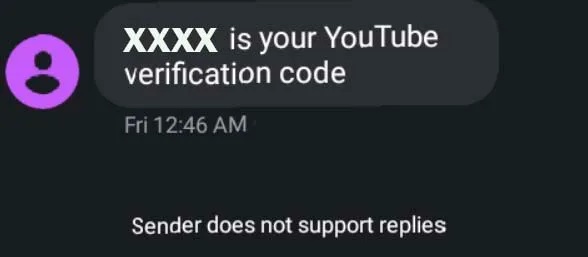
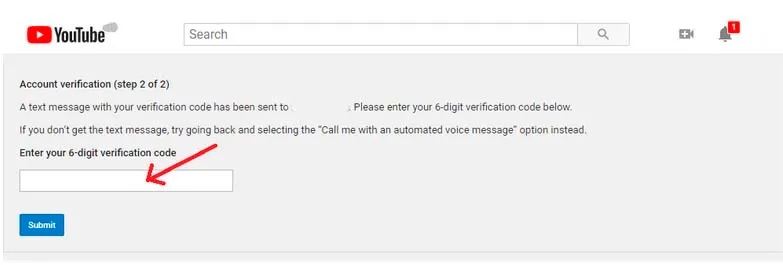





Add Comment