The right motion control software for programming and tuning is a critical component to create functional machines.
These software solutions allow you to tune your servo drive, exercise the hardware, and optimize overall system performance. Most motion control solution companies include software programs with their servo drive products, so you can start with designing your motion control system.
Elmo Composer is one such servo drive tuning software, and once loaded on the computer, it interfaces with your hardware via the PC’s Ethernet, serial, or USB connection.
For anyone who has worked with servo systems, the biggest challenge is that the theory never seems to work as you intended. Often, successful servo tuning requires a seemingly endless loop of trial and error runs. The material below shows how software from Elmo’s motion solutions removes some of the mystery and aids you in reducing the amount of trial and error cycles you make before success.
But first…
What is Servo Drive Tuning?
A servomechanism is an automatic system where output is continuously compared to the input using a feedback system. Differences or errors between the quantities are then used to bring the desired control amount.
Such a servo closed-loop system comprises of:
- A DC brush or DC brushless motor
- The servo amplifier for providing current to motor
- A feedback device
- The motion controller
When you send a motion command, if your servo system is not tuned, the servo controller is unable to calculate the appropriate amount of velocity or torque to apply to the amplifier. Only after tuning the servo can the controller calculate the proper velocity or torque command output depending on the motion you have defined.
An improperly tuned servo drive may make no motion whatsoever or cause violent oscillations.
Servo tuning has a direct impact on the performance and accuracy of your system. Proper adjustment using software provides more stability and higher precision.
So, which software should you consider using?
Elmo Composer Software: Overview and features
The Composer is an Elmo product that helps you set up, tune, and test ExtrlQ and SimpllQ servo drives. The Windows-based application has been used in the industry for more than ten years and features manual- and automatic-tuning capabilities for just about any Elmo drives.
Composer offers you a wide range of tools that help with setting up your system, including:
- Composer Wizard – Appears the first time you use Composer for initializing your drive. It defines your drive application through manual or auto tune servo motor loops. Feedback, drive, load, user program, and communication parameters are stored in the application’s database for verification before running your motor.
- Smart Terminal – A mechanism that allows online communication with your servo drive. Send commands to a single axis and view an immediate response on the screen.
- Motion Monitor – A tool for displaying driver status and has a recording capacity so you can record up to four distinctive parameters within your preferred period.
- Elmo Studio – The application that helps you create programs and comes with editing options for downloading, uploading, compiling, and executing programs.
- Application Editor – A tool that lets you view all parameters stored in your application database and allows editing the data in some instances.
- Table Editor – The Composer offers you the capacity to download Position, Velocity, Time (PVT) or Position, Time (PT) tables from external spreadsheet programs to your servo drive through the CANopen protocol. The Table Editor tool enables creating PVT or PT tables, opening existing tables, making modifications, and then downloading tables to your drives via a node ID in CANopen.
- Sync Manager – Runs a function in Composer to synchronize internal clocks of connected drives via the CANopen network.
- Scope – A graphic tool that shows data recorded by motion monitor in multiple vectors in a single window or separate windows.
- Networking – Offers direct communication to several servo drives. Up to eight via RS-232 on different COM ports, 127 drives with unique ID through CAN communication.
Usage and applications
The proven Elmo servo drives and Elmo Composer solutions are used in a wide range of industries, including logistics, medical, industrial automation, and service robotics, which shows a growing market trend. The portfolio includes custom and DC servo drives designed with cutting edge control technology for precise control of brushed and brushless motors. A range of CANopen slave motor drives and controllers help make any application possible.
Usage example
Hurco has a simple WinMax 3D print head accessory that allows easy conversion of a CNC device into a large-frame 3D printer. The Elmo drive in the print head achieves high accuracy results and precise speed control thanks to the advanced controlling features of the Composer.
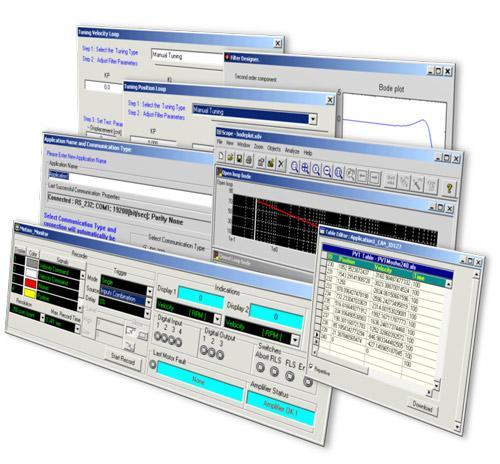
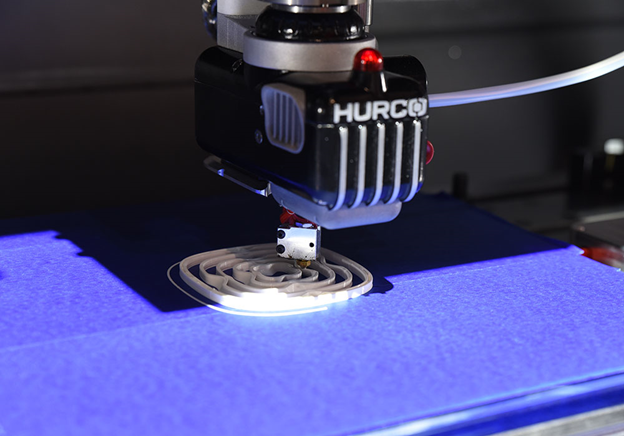




Add Comment