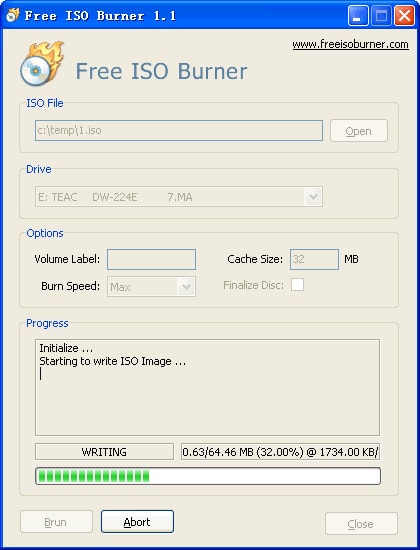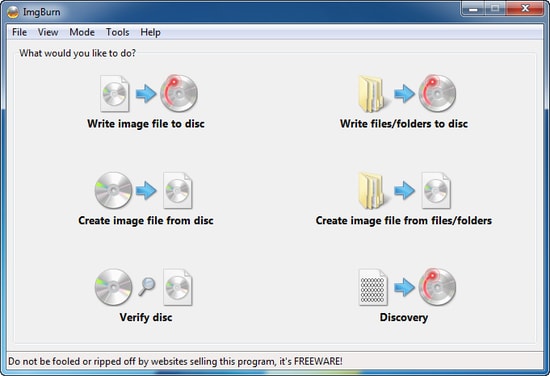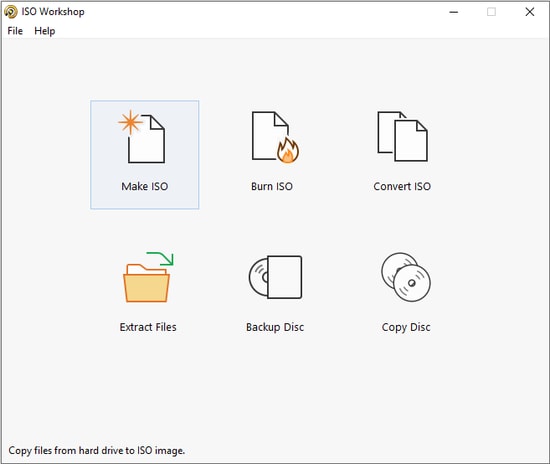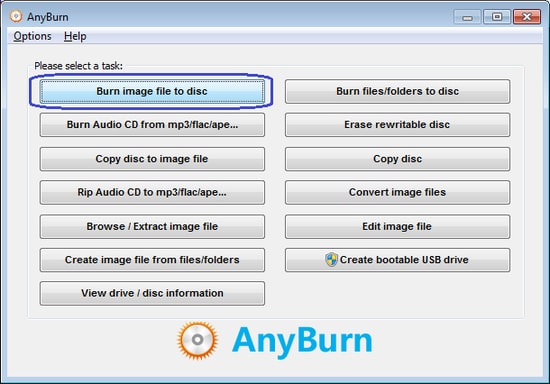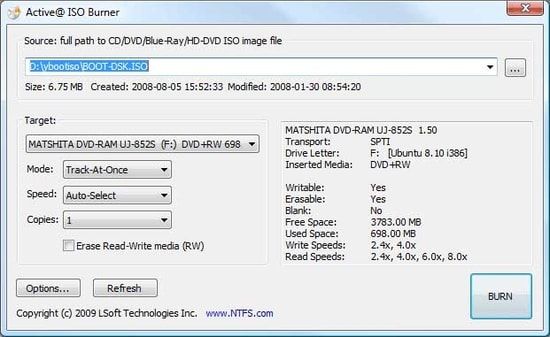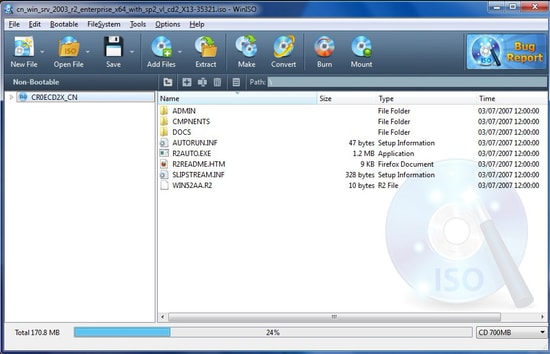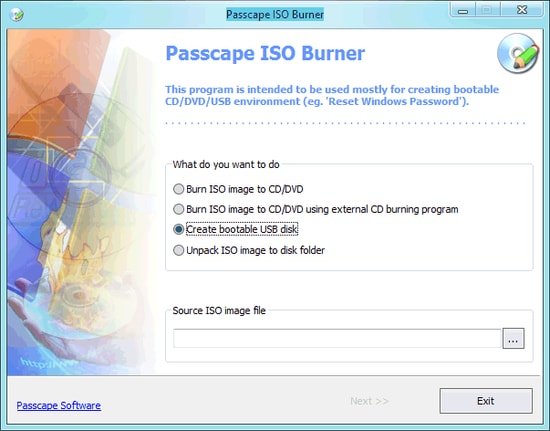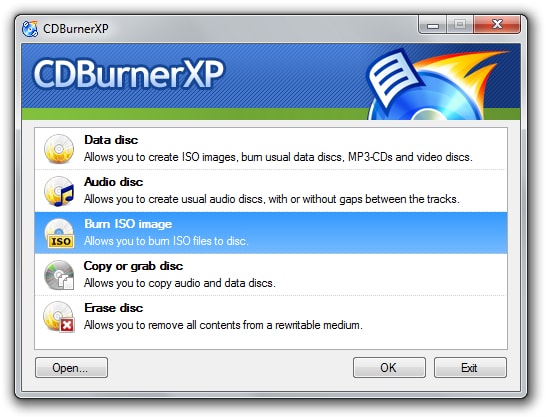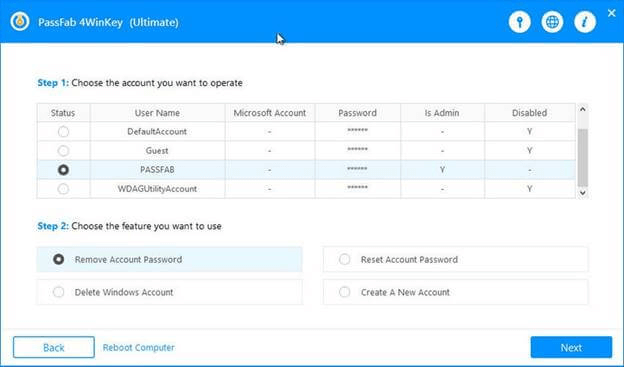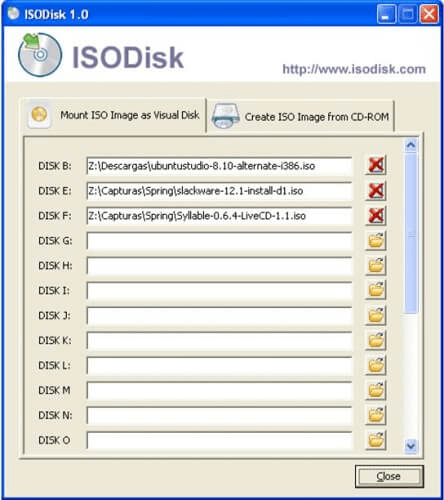In order to provide enhanced playback on home discs, ISO burners are used in burning ISO files to DVDs/CDs and Blu-Ray discs. Here, The 12 best ISO burner software for Windows 10 is discussed in this post. So you are at the right location when searching for a simple yet efficient ISO recorder.
Suppose you’ve got a disc film you want to watch on a cozy weekend at the home theatre. But you will need to burn your ISO file first into DVD when the film is in ISO format. Unfortunately, it is not as simple as it seems and requires a lot of technical knowledge to burn the related files on a drive.
We suggest that you choose an effective ISO tool for easy handling of this tiring process. This post discusses some of Windows 10’s best ISO burner software that can easily burn ISO files.
What Is An ISO File?
Well, ISO image file is a common name among people who download applications and games from the internet. An ISO file represents the file format that is archived and is designed to save a replica on optical discs of the content.
12 Best ISO Burner Software
Our post here is the 12 most popular and trustworthy ISO Burner software from the many options available. After extensive analysis and research, we prepared this resume. The above-mentioned applications are very efficient and easy to use. Therefore, here is our overview of the best and highest rating ISO burner software to choose from in 2021.
1. Free ISO Burner
A tool for burning ISO files on DVDs and CDs. A simple and efficient way to convert ISO files in multiple viewable formats is provided by this free ISO Creator.
Features:
- It offers quick and reliable results.
- This best ISO burner software comes with a simple and intuitive interface.
- This USB burner is available in a portable design that is directly accessible to the Windows PC for burning ISO files from your USB drive.
- An auto-notification feature is also included, which sends notifications when burning is complete.
- Free ISO Burner is handy and totally free of annoying ads.
- In addition, it also features few advanced features to set burning speed, specify disc volume and adjust cache size.
2. Power ISO
For good reasons, Power ISO should be placed on our list of top-class and highly reliable ISO Burner. It comes with a quick and easy mechanism to burn, extract, mount, encrypt, compress and convert disc images easily.
Features:
- Full compatibility from Windows 9,8 to later Windows versions for almost all versions of Windows.
- Beside that, you can create disc image files from Disc and hard drive with this incredible tool.
- Also, The ISO file can be burned to CD. It can be easily burnt in Blu-Ray discs, DVDs, and CDs in other formats.
- The ISO recorder comes with advanced features that are easy to operate.
- There are also multiple image versions of CDI, NRG, BIN, and more supported by the Windows disc image burner.
- You can also use this to edit and delete your ISO files.
- It can also add functionality to its ability to make audio discs.
- Anywhere you want to burn ISO files to CDs, DVDs, Data CDs, Video DVDs, and more is a single-stop solution.
3. ImgBurn
ImgBurn is another impressive and functional ISO file creator you can choose for yourself. It promises unsustainably easy solutions for the creation and burning of ISO files. In addition, the tool supports several types of image file formats such as DVD, CDI, CCD, GI, BIN, etc.
Features:
- You get multiple modes, including write, build, verify, and discovering with this best Windows ISO burner software.
- The ISO mounting software supports various functions, including file write, disc verification, disc image file writing, disc images file creation, disc files creation, file creation, and directory creation.
- Go-to-tool ImgBurn makes smooth and seamless work.
- It’s a free ISO burner, the cherry on the cake.
- If you’re looking for a feature-rich tool that can effortlessly create HD DVDs and Blu-Ray videos discs, then there’s no better choice than ImgBurn.
4. ISO Workshop
ISO Workshop is next to our list of the best and most reliable ISO burner software. It comes in a handy design that works easily.
Features:
- Compatible with all versions of Windows.
- In addition to ISO files, Blu-ray Disk, CD, and DVD can also be easily burnt and emulated.
- You can also find files from multiple sources and disc images by searching for these.
- ISO Workshop is a good choice if you are looking for an efficient, best, and free ISO burner.
- You can easily convert disc images to ISO with this ISO image burner and also build Blu-ray discs, DVDs, and CD replicas.
- Can also generate the necessary disc backup, search, and removal.
5. Any Burn
Any burn has earned a place in our list of the best Windows 10 ISO burner software due to its clean interface and advanced functionality. It provides a simple way of grabbing ISO images and supports approximately 30 different image formats.
Features:
- Supports different versions of Windows, including 10, 8, 8.1, and 7.
- But it can also produce music and data discs in addition to the standard burning functions.
- Disc for the Disc, image transformer and rewritable disc deletion feature is a few of the best free ISO burner’s prominent offers.
- To work better, the sector-by-sector-based technique is used to copy discs.
- FLAC, mp3, WMA files can create and rip CDs.
- You can also use it for your Windows device to create a bootable USB drive.
6. Active@ISO Burner
Another wonderful tool that makes it very easy to burn ISO files. To burn ISO files to different image formats such as HD DVDs, DVDs, CDs, and Blu-Ray discs, use it.
Features:
- You also get several other options, such as writing speed, burning modes, and copy number, with this robust and best ISO burner.
- It’s a simple and straightforward interface.
- Work mechanism that works like a breeze drag-and-drop drop the ISO file and click Burn on the application’s window.
- An automated combustion process, together with a test mode that helps you to test the burning process, is also what you receive with this awesome ISO burner.
- The disc information will also be presented in a way that includes the read/write speed to a better user experience.
7. WinISO
This is very popular because of its high efficiency and slick design. It works just like a breeze and can easily burn DVD/CD/Blu- Ray files to ISO files.
Features:
- To move files and to create bootable discs, you can also use the best ISO burner software.
- You can convert ISO and BIN files to other image format files, burn it, extract it, edit it and name it.
- The app’s overall look and feel, which promises seamless results, is rather satisfying.
8. Passcape ISO Burner
Passcape ISO Burner can be the right choice if you are looking for a portable Windows disc image burner. However, you’re not looking for an automated way to disc ISO files. So it’s an idle selection.
Features:
- Test mode is available and is functioning well on both devices on Mac and Windows.
- User-friendly, automated burning interface.
- Compatible with nearly all USB device types and CD/DVD recorders.
- You also get two great features with this best iso burner software, unpack ISO images in a disc directory and make a boot-in USB disc.
9. CDBurnerXP
Another free ISO burner program to help you burn DVDs, CDs, Blue-ray discs, and HD DVDs is CDBurnerXP.
Features:
- You can make bootable discs with it.
- The interface is multi-language which supports easy work.
- A standalone burn tool and ISO files creation.
- Works well on every device in Windows.
10. BurnCDCC
You can be of great help with the BurnCDCC if you are looking for the best free ISO burner that can work easily and efficiently.
Features:
- Every version of Windows works well.
- The design is practical and portable.
- It is possible to burn ISO files to CDs and DVDs without fuss.
11. PassFab
The PassFab also contains another major ISO burner software. This incredible software allows users to burn ISO files to a USB disc or drive easily. In addition, the software is ideal for all users because it is very easy and easy to use.
Features:
- It focuses mainly on recovery of disc password
- You can create booting discs with this software
- The Windows and Mac platform compatible software
- The user can only set up automatic burning during the functioning of the software.
- Test mode is also available to users.
12. ISO Disk
ISO Disk is next on our list of the best ISO burner software. It is one of the best software for mounting, burning, and backup important files. The user is able to burn over 19 files at a time with this software. It’s free, the best part about the software.
Features:
- Creates ISO files automatically on CDs and DVDs.
- The software has a simple and user-friendly interface.
- All users can access it as the software can be used free of charge.
- There are great tools in your software to help create ISO files.
The Bottom Line:
Select the best ISO burner software to deliver remarkable results on your Windows 10 device. All the above-mentioned software has impeccable features and top performance.
Write down the best tool for creating an ISO file for Windows 10; we recommend you weigh your requirements.