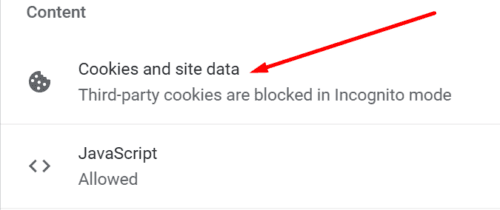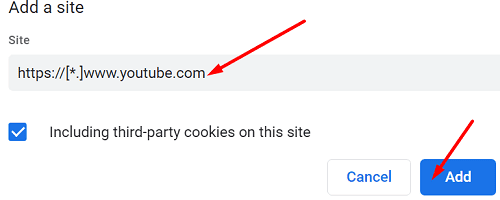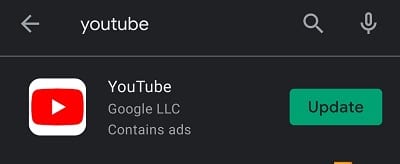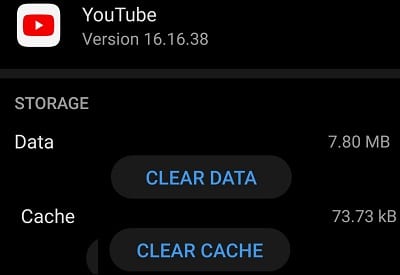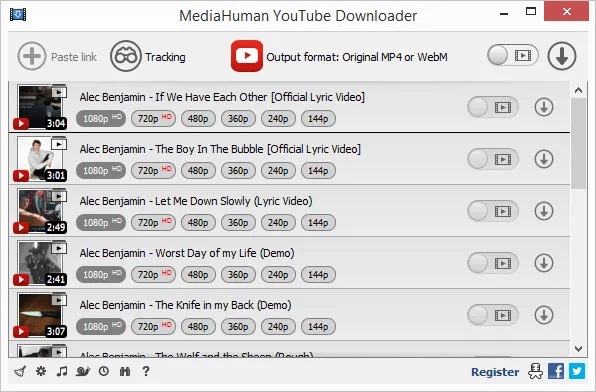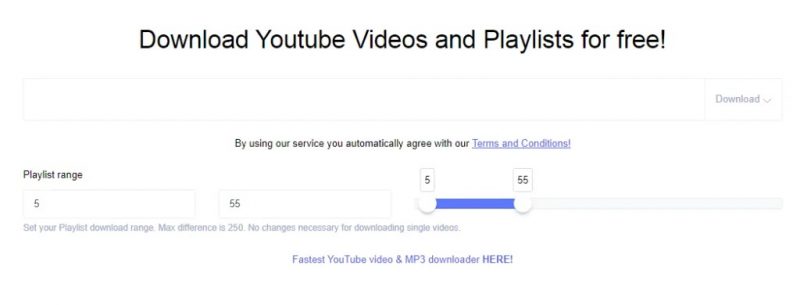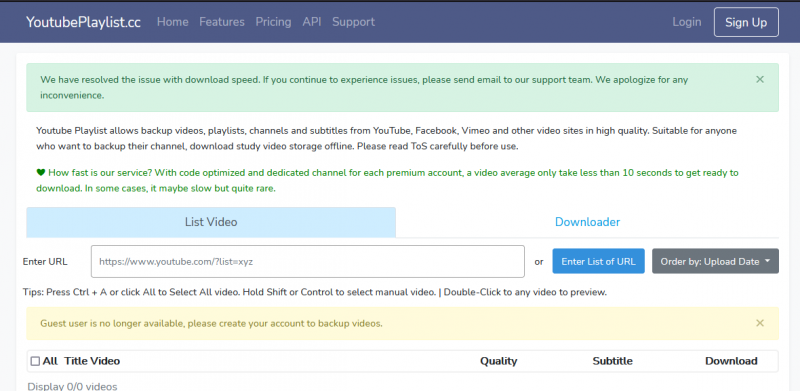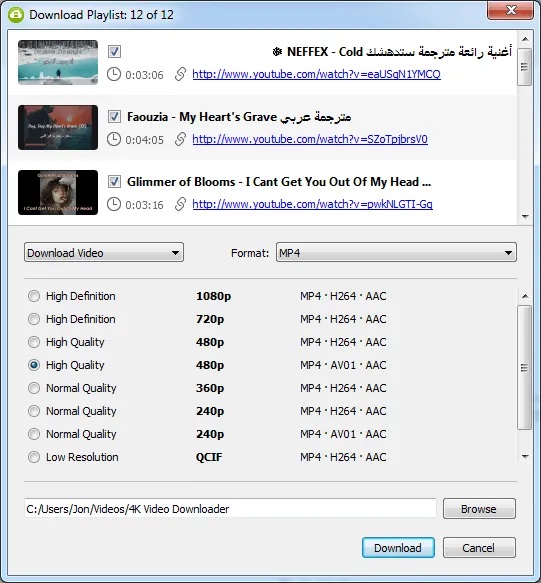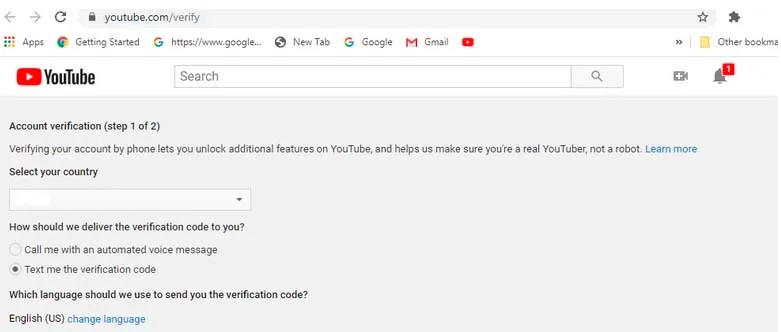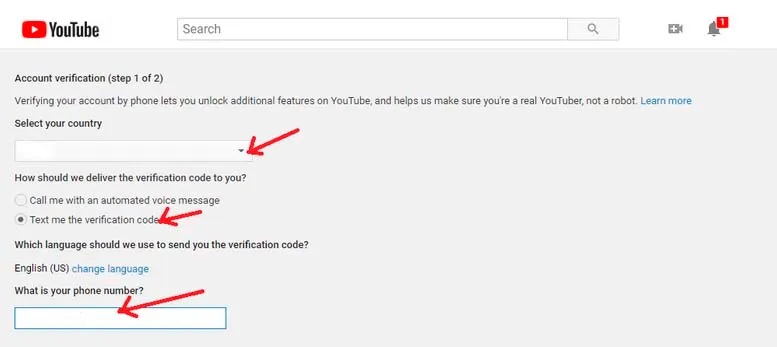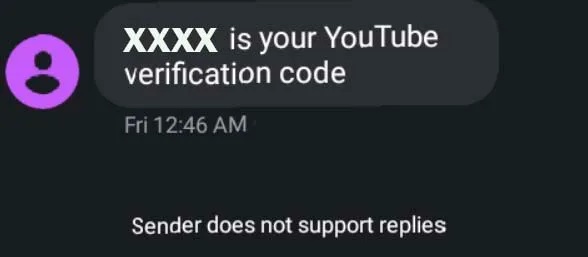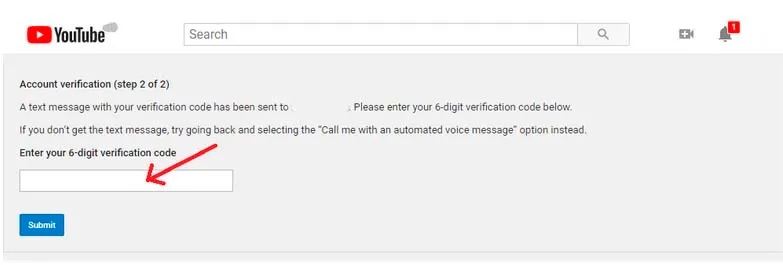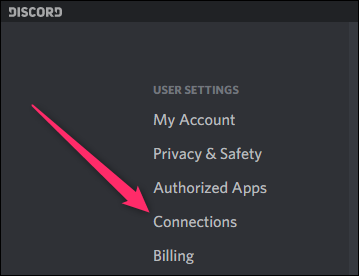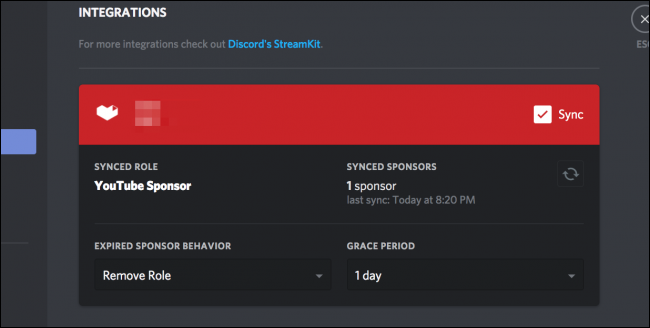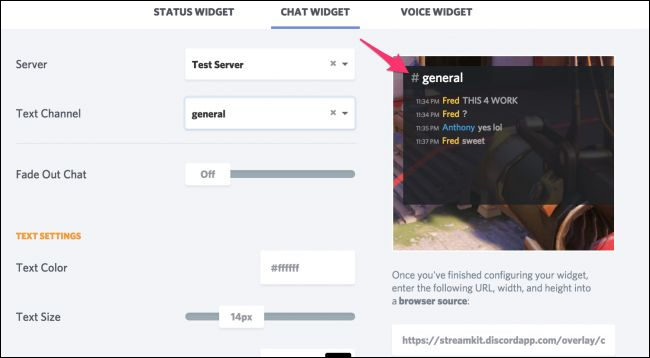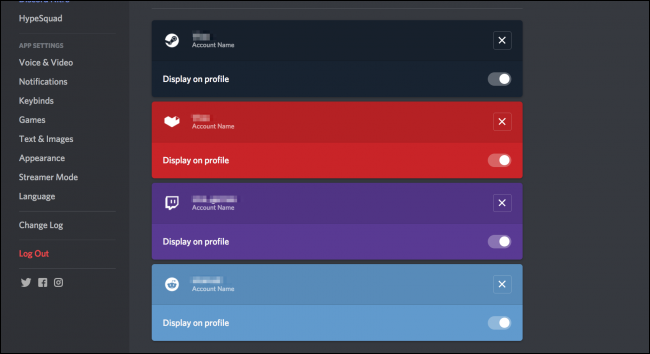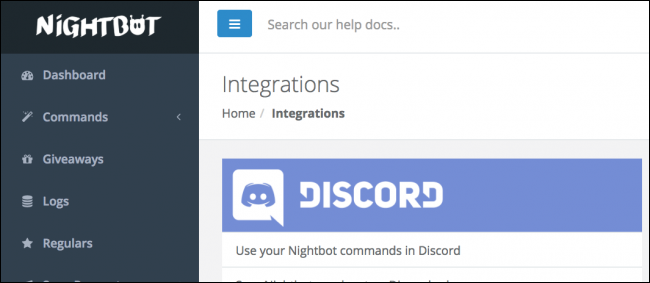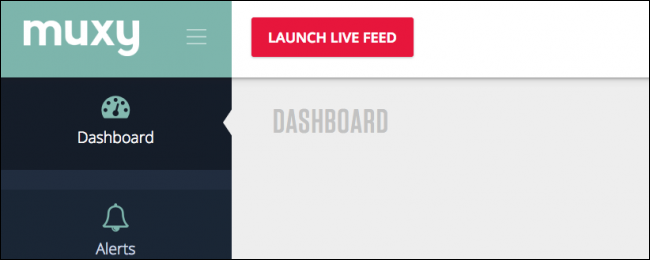Can’t Log in to YouTube? [Tips To Fix The Issue]
If YouTube continues to inform you that something has gone wrong and you are unable to log into your account, do not panic. Login issues are more prevalent than you might believe, but they’re also quite simple to fix. So without further ado, let’s dive right in and look at how to quickly fix this issue on PC and Android.
Why Can’t I Sign in to YouTube With My Google Account?
1- Check for typos in your username or password. Enter your complete email address and verify that your keyboard is set to the correct language.
2- Confirm that YouTube is not unavailable. Then, proceed to DownDetector and see if any other users have reported similar issues. If this is a well-known issue, be patient.
Use Incognito Mode
Select the New incognito window from the More options menu. Verify that you can sign in to your YouTube account. If you are able to access your account, this indicates that something is preventing you from logging in. It could be a cache issue, a cookie issue, or an extension issue. Proceed to the subsequent solution to resolve the issue.
Enable YouTube Cookies
Open your browser and enable cookies for YouTube in the privacy settings. Then, follow the steps below if you’re using Chrome or another Chromium-based browser.
- Select Settings, next Privacy and Security, and then Site Settings.
- Then, in the Content section, scroll down and select Cookies and site data.
- Visit Sites that can always use cookies and ensure that https://[*.]www.youtube.com is added to the list of sites that can always use cookies.
- Refresh your browser window and verify the results
Update Your Browser
If you’re using an out-of-date browser on your computer, this could explain why you’re unable to log in to YouTube. To check for updates, click More options, navigate to Help, select About Google Chrome, and click Check for updates. Then, install the most recent version of Chrome on your device, relaunch Chrome, and verify the results.
Well, If you’re still unable to log into your YouTube account, try a different browser. Then, close all other tabs except for YouTube and attempt to log in again.
Clear Your Cache and Disable Your Extensions
Select More options, History twice, and Clear browsing data. Next, delete all cache and cookies from the previous four weeks and re-run the test.
If you are still unable to log in to YouTube, select All time under Time range to completely clear your browser’s cache files and cookies. If the log in issue persists, click More options again, select Tools, navigate to Extensions, and disable all your browser extensions manually.
Restart your computer, restart Chrome, and attempt to log in to YouTube once more.
Maybe Your Account Got Hacked
By the way, if nothing works, this could be a sign that your YouTube account has been hacked. First, verify that you have access to your Google account and that you can change your password. Then, if you’ve been locked out, visit the account recovery page to attempt account recovery.
How To Fix YouTube Login Issues On Android
- First, Install the latest version of the YouTube app. Launch the Google Play app, type “youtube” in the search field, and check to see if a newer version of the app is available. To install it, click the Update button.
- Power down your device. Then enable Airplane Mode, wait a few seconds, then disable it, reconnect to the Internet, and attempt again.
- Uninstall and reinstall the app. Restart your Android device after uninstalling Youtube. Then reinstall the app and attempt to log in once more.
- Clear the app’s cache. Next, navigate to Settings, Apps, All apps, and YouTube. After that, click Storage and then the Clear cache button.
Wrapping Up:
Well, If you’re unable to log in to your YouTube account, check to see if the problem is with your browser. Clear the cache, disable any installed extensions, perform an update check, and restart your browser. Suppose you’re logged in with the correct credentials but are unable to access your account; attempt to recover it. There is a chance that your YouTube account has been compromised.
Which of these solutions proved to be effective for you? Tell us in the comments section below. Also, if this guide assisted you in resolving the issue, please fix spread the word by sharing it on social media.

How To Download YouTube Playlists
There are a lot of cool YouTube tricks and hacks that take your video streaming experience to the next level, but a Playlist download button is something you won’t find integrated into YouTube.
Maybe you have built your own video playlist, and now all of them are going to be downloaded to your computer? Or a YouTube Playlist Downloader would help you store all of them in one place if you found a collection of public domain videos.
Below you will find the best ways to download multiple YouTube videos at a time provided that they are all available in the same playlist.
Important Note: Most YouTube videos are copyright protected. It does not mean it is legal to do that just because a YouTube downloader works to store the video you want.
1. MediaHuman YouTube Downloader
You must download and install this MediaHuman to Download YouTube Playlists from your desktop before you use it. It works for Mac and Ubuntu, and Windows.
The only downfall is that a playlist bigger than that won’t work on this tool will be capable of 20 downloads if you don’t pay.
A great feature that a playlist downloader won’t support is playlist tracking with MediaHuman YouTube Downloader. This optional feature enables you to auto-download videos on your YouTube from any playlist.
You can select a video (MP4, FLW, or WEBM) or audio format to save YouTube videos (MP3, M4A, or OGG). Other useful options in the settings, such as automating imports of files into iTunes, defining bandwidth controls, and logging into your YouTube account to download private playlists are also available.
2. ddownr
Ddownr is a YouTube Playlist downloader free of charge online. Simply paste the playlist URL into the text box, enter the videos you want to download from the playlist (up to 250 and press Download). Then, save your videos to a zip.
Download YouTube playlists in MP3, M4A, and WEBM formats, and different formats for MP4 and WEBM video from 360p to 8k can be used in a multitude of file formats.
Some additional options can be activated in the settings, such as email notifications when the download is ready, the option to include subtitles, and several server locations.
3. Youtubeplaylist.cc
Another online YouTube Playlist Downloader, called Youtubeplaylist.cc, is unique in that it lets you pick which videos from the playlist you want to download. There is, however, one drawback that the videos don’t download in bulk; you either need to save them one by one or export the download link and use them in a download manager.
Here, simply Paste the link into the text box to download a YouTube playlist from the website to get a list of all the videos on the playlist. Then, select the videos from the playlist, select the quality that is required for each and select All download from the bottom of the playlist.
Select the download button next door to each video on the final download page or select Export Download Link. Use this URL to save all the playlist files in the internet download manager.
4. 4K Video Downloader
Well, 4K Video Downloader is another offline YouTube playlist downloader that works with Mac, Windows, and Ubuntu operating systems, in both installable and portable versions. It allows you to download all videos in a video or audio file format from a playlist.
Copy the playlist and then use the Paste-Link button in the program to load the playlist to use this free YouTube downloader. Next, choose which videos and the quality of the videos you wish to download. To save them in the specified folder, select MP4 or MKV, then use the Download button.
If you want, there are some options, such as adjusting your computer’s thread number for downloading the videos, creating an M3u file, skipping duplicates, adding iTunes files after downloading, selecting the highest downloading speed, and using a proxy.
When they are done, you can monitor the progress of each download. In addition, you’ll get unlimited playlist uploads, a channel subscription feature, no ads, and a few more benefits if you order the 4K Video Downloader premium version.

YouTube Vanced Tuber
Hi Today I am going to tell you about YouTube Vanced Tuber which is one of the best and nowadays trending apps for Android and iOS devices.
YouTube Vanced Tuber is a newly launched application for the android and ios devices to block the ads of the videos which you are watching.
Not only this when it comes to Youtube Vanced Tuber there are a lot of features available to know about so, before wasting our time let’s dig into it.
When you use this app you will be able to download all the youtube videos in your desired quality and on this app you can also play background youtube as mp3 so, you will listen to mp3 directly.
If you have a low data package then this app is the great choice when it comes to saving your data on video. Youtube consumes lots of data but when you play it in the background it will only consume audio data only.
It can’t consume video data, so it will save lots of data if you aren’t connected with the internet.
There is one more benefit that you will take from this app which is the image in image mode in which you will be able to watch the youtube videos on your screen with using other apps as well on your phone.
YouTube Vanced Features
There are lots of features available on this app which you can use once you have downloaded and installed this app on your mobile phone device.
Here are some of the main features of Youtube vanced tuber.
- You can download unlimited youtube videos with one click in your desired video quality.
- It blocks all the ads.
- You can play any video and listen to it in the background.
- Force the HDR mode.
- The picture in picture video.
- Support.
- Share videos with others instantly.
About YouTube
If you still don’t know about what YouTube is then here below you will know about the YouTube
Youtube is one of the greatest things on the Internet, it’s helping billions of people in sharing their thoughts and ideas. Today, most people are addicted to Youtube than Facebook, Twitter. Many people are extremely addicted to video games, playing such games sometimes for 20 hours a day. That’s one of the many reasons people watch Youtube videos online.
Most people are great fans of YouTube’s funny and funny life videos. A new report says that teenagers spend most of their time on Youtube rather than other video-sharing sites such as Facebook, Twitter, Vimeo, and others.
According to USA Today, a recent study conducted by Deloitte and MTV’s Urban Debate shows that teenagers between the ages of 13 and 18 are spending more time on Youtube, than other video-sharing websites.
Out of a total of teens that participated in the study, they spent 58 per cent of their time watching videos on Youtube, whereas YouTube’s next rival, Vimeo took second place with a share of 26 per cent of the time.
Before Google bought YouTube in 2006, the video-sharing website did not have too many subscribers, but ever since, the video-sharing website got bigger and bigger.
Many teenagers are not aware of this trend, and they waste too much time watching Youtube videos rather than doing useful things.
Why YouTube Vanced?
Well, there are lots of people who asked us how to play the ad-free and background videos on youtube. The answer is very simple. Youtube vanced.
On YouTube you can play lots of videos without annoying ads, so you can enjoy the video continuously without annoying ads.
Youtube vanced is the best option for those who don’t afford the extra money to buy a youtube monthly subscription for ad-free and playback, so we bring this YouTube Vanced tuber for you.
But I will also clear one more thing that when you download videos on youtube those are only available for 30 days to watch offline and only some of the videos are providing you with the offline saving access in the youtube app you have access to all of the videos which are available on the youtube and those all will be run ad-free yes you heard that right those all videos run on %100 ad-free online.
And when you download youtube videos from this app these videos will be saved into your file manager directly and they are available for always not only for 30 days as compared to Youtube app, so now all the choice is yours.
Whether you will use YouTube app or the Advanced version of youtube which is called Youtube vanced tuber.
How to install
When it comes to installation of this app this is a very easy step to install this app after downloading.
- First of all download the youtube vanced tuber app.
- And then go to the downloads of your browser.
- And then tap on the app which you have downloaded now.
- A pop up will arrive with a message displaying Allow now to install this app on your mobile phone device.
- So, what you need to do is simply allow it and then go back to the browser downloads.
- And tap on the app that you want to install and now you will see an install option.
- Simply press on it and your installation will begin.
- After that installation is done, open the app and start using the advanced version of youtube.

How to Enable Long Videos on YouTube?
How Do I enable long videos on YouTube? So, If you have tried to upload videos longer than 15 minutes on YouTube, you must have failed terribly. Well, The reason is that YouTube limits the upload on your account to a maximum of 15 minutes.
Thus, That may be inconvenient, especially if you are willing to upload your longer videos to that platform. Also, we know that a lot of footage with our friends and family may well easily exceed the 15 minutes mark.
But, it is possible to upload longer videos, so do not worry. This requires you to verify your account using your mobile phone. Here, Read on as we show you how to do that.
How Do I enable long videos on YouTube?
As you will find below, the process of enabling long videos on YouTube is relatively easy and straightforward. Well, follow the given steps to be able to do it successfully.
Simple Steps to verify your YouTube account
- Move to the verify page on your YouTube account by accessing https://www.youtube.com/verify on your browser;
- Next, choose your country from the drop-down list;
- Here, select the method you would like to receive your verification code; This can be through an automated voice call or a text message. So, A text message is often more convenient;
- Now, Choose the language in which to receive the text message;
- Finally, type in your phone number in the text box.
Make sure you have an active SIM card and that your phone is turned on to receive the message;
You will find now something like this on your mobile phone:
- Here, Type in the code sent to your mobile phone in the text box;
- Then, click “Submit”;
- You will now receive a notification once YouTube upgrades your account.
You can also check whether you have successfully verified your account by going to the “Account Features” page. You will see “Verified” right beneath your name.
This would be best to remember that the maximum upload size is 128GB or 12 hours, whichever is less. Suppose your video is larger than that. So, You can compress it using editing software before proceeding with the upload.
And, Make sure you have the latest version of your browser when uploading files larger than 20GB.
Conclusion:
As you have read from this article, the process of enabling long videos on YouTube is quick and easy. Well, Following the given steps, you will do it in no time.
We hope this latest guide was helpful, so you can now load long videos on your YouTube account.

How to Connect Discord Server to Twitch Stream or YouTube
Discord’s Streamkit contains a ton of helpful features for streamers. From coordinating locally with Discord to making custom overlays with OBS to including bots, there’s a ton you can do to control up your community.
Turn on Integrations :
The main thing you ought to do is associate your Twitch stream or YouTube channel to your Discord account. Open up the client settings and change to the “Associations” classification.
After you’ve done that, head into your server settings and switch the “Integrations”category. you’ll be welcomed with settings to turn on. The following image shows the YouTube Sponsor coordination, which gives your YouTube Sponsor a remarkable job in the Discord. Twitch has something very similar to supporters.
Set Up the OBS Overlay :
The OBS overlay gives an incredible method to interface your Discord talk to your stream. You can design a device that shows a continuous flow of the talk and afterward add that gadget to OBS as a program source. You could even include numerous channels and switch between them. There’s additionally a device for showing the server name and welcome, just as one for demonstrating who’s talking.
Enable Streamer Mode :
Streamer Mode isn’t excessively energizing, yet it is valuable. When Enabled, this element conceals touchy data about your record and shrouds server welcomes to forestall misuse. It additionally cripples notices, so they don’t appear on your stream. When you empower it, Streamer Mode turns on consequently when you dispatch OBS and is incorporated with Discord locally.
Go Beyond the Default Features by Connecting Bots
Outside of what Discord underpins locally, there are parcels all the more outsider combinations you can give it a shot. With a large number of bots to browse, there’s more likely than not one to suit your necessities. Here are two we particularly like.
Moderate Chats with Nightbot :
In case you’re a Twitch streamer, you may, as of now, use Nightbot. It’s a visit balance and the executive’s bot for your Twitch (and YouTube) talk. Nightbot likewise has a Discord bot, which will interface a similar bot that mods your visit to your Discord. You can utilize it to direct discussion there too. However, it additionally has a flawless element that synchronizes standard watchers of the stream to a Discord job.
Add Loads of Features with Muxy :
Muxy is a Twitch expansion and dashboard that brags a ton highlights. However, their Discord bot interfaces every last bit of it to your server. You can set up alarms for when you go live, show details about the stream, and even post supporter and gift messages in Discord.
Conclusion :
You can download and design the entirety of this from the Streamkit landing page. There are likewise various bots not highlighted on Streamkit that you can add to your server from the Discord Bot List page.

How to Download Music from Youtube For Free
Music is wondering, and they can be utilized mostly to quiet you down or keep your adrenaline siphoning for an exercise. These days, a lot of Music streaming services have made it simple for you to tune in to melodies in a hurry. Be that as it may, if you don’t have the additional money in your financial limit to pay for these administrations, there are different ways. For example, you can stream Music on YouTube for nothing. However, on the off chance you need to save a few bucks for an advertisement free component and appreciate quality Music disconnected calmly, here’s the guide on the best way to Download Music from Youtube no problem at all.
-
Software to Download Youtube Music For Free
The presentation of YouTube has had any kind of effect on everybody’s lives. It is the place many individuals get the huge majority of their amusement, from watching content makers to being an instructive source. One thing that has not changed throughout the years, however, is YouTube’s contributions to Music. A primary quest for your main tune will turn up hundreds, if not thousands, of results.
The YouTube Music application has made ongoing waves in the tech business, with its noteworthy proposals and a huge library of tunes. It has figured out how to equal any semblance of Spotify, SoundCloud, Deezer, Pandora, and TIDAL, increasing a steadfast fan base all the while. While this administration has a free form, getting the full understanding without promotions or impediments accompanies a cost.
Lamentably, if you are broke, you are likely incapable of paying for music streaming services like YouTube Music or Spotify. You probably won’t bear the cost of information. Along these lines, without a steady Wi-Fi association, you are left with no music to tune in to. Fortunately, there are a few administrations that permit you to download YouTube sound for disconnected tuning in. We should separate them individually:
There are some Services that you Allow to download YouTube audio for offline listening. Let’s break them down one by one:
1. 4K Video Downloader
2. YtMp3 MP3 Converter
3. YouTube to MP3 Converter
4. GenYouTube
5. Freemake’s YouTube to MP3 Boom
4K Video Downloader
If you are hoping to download a 4K music video, at that point, this is the program for you. The 4K Video Downloader works perfectly on Windows, macOS, and Ubuntu, so you don’t need to stress over your decision of a working framework. Like MediaHuman’s product, this 4K Video Downloader Must be introduced on your device. The result? There is a free form you can attempt before at long last choose to submit completely right now.
Be that as it may, the catch is the free form accompanies promotions and specific confinements. On the off chance, you need to expel the advertisements, download the whole playlists and channels from YouTube, and get future programming refreshes, and you need to pay $15 for the permit. Impressively a decent arrangement, that sum will allow you three individual licenses for boundless downloads. Additionally, you can utilize the paid form on three distinct PCs.
Here is the way to introduce 4K Video Downloader on your PC:
- Go to their 4K Downloader official site
2. Click “Get 4K Video Downloader” for Windows
3. If you are utilizing an alternate OS, click the “Searching for Another Version?” interface underneath the fasten and pick the connection comparing to your OS
4. Wait for the document to download
5. Go to your Downloads organizer and dispatch 4kvideodownloader_4.11.3_x64.msi
6. Follow the establishment steps
7. Wait for it to introduce
8. Finally, dispatch 4K Video Downloader
Here is how to Download Music From YouTub utilizing 4K Video Downloader:
- Launch the 4K Video Downloader application
2. Open YouTube and discover your preferred video
3.Copy the YouTube video URL
4. Click on the Paste Link button on the app and glue the URL
5. Wait for it to download totally
YtMp3 MP3 Converter
YtMp3 is one of the most well-known video converters that let you mostly download free Music from YouTube. You have two configuration alternatives, MP3 and MP4, yet there is a breaking point to what you can do. The catch is you’re just permitted to change over any music that is as long as 1-hour long YouTube videos as it were. On the bright side, this service works impeccably fine on the two PCs and cell phones.
Here is how to download Music from YouTube utilizing YtMp3:
- Open your preferred YouTube video and duplicate its URL
2. Go to YtMp3’s site
3. Paste the URL on the blank space given
4. Choose your favored sound document position
5. Click ‘Convert’ and hang tight for it to be changed over
6. Download the Files to your PC or send it to your Dropbox envelope
YouTube to MP3 Converter
MediaHuman’s YouTube to MP3 Converter is another incredible YouTube sound downloader. On the off chance, you need an MP3 download for your decision of YouTube videos, and this is the apparatus to utilize. It has a mass download work, permitting you to save files from whole playlists or channels. You can download various files without a moment’s delay, regardless of whether they were sourced entirely from multiple destinations. It can try and fare your Files to iTunes. Besides YouTube, MediaHuman’s YouTube to MP3 Converter is additionally perfect with SoundCloud, Dailymotion, and Vimeo files too.
There are two different ways to utilize MediaHuman’s YouTube to MP3 Converter. The first is like the past two administrations, where you just need to paste the particular connection onto their site’s converter bar. While the subsequent one expects you to introduce their application on your device, and it accompanies different and mass download highlights.
Here is how to introduce MediaHuman’s YouTube Converter application:
- Go to MediaHuman’s site
2. Click on the catch for “Download YouTubeToMP3.exe” for Windows
3. Alternatively, if you are utilizing an alternate working framework, click on the “Download for different stages” connect beneath it and afterward pick the correct connection for your favored OS
4. Wait for it to download
5. Open your Downloads envelop and double-tap the YouTubeToMP3.exe document to dispatch it
6. Follow the establishment steps
7. Wait for it to introduce
8. Finally, send the MediaHuman’s YouTube to MP3 Converter
Here is how to utilize MediaHuman’s YouTube to MP3 Converter for your YouTube downloads:
- Launch MediaHuman’s YouTube to MP3 Converter application
2. Open YouTube and discover your preferred video
3. Copy the YouTube video URL
4. Click on the include button MediaHuman’s application and paste the URL
5. Click on the download button (descending bolt symbol)
6. Wait for it to download totally
GenYouTube
GenYouTube is ideal for your video or Music downloading needs. It comes complimentary and is anything but difficult to utilize in any event, for a tenderfoot. The service at present backings 55 distinctive video designs, including MP3, MP4, WebM, 3gp, and FLV. With such huge numbers of decisions, you have entire plenty of arrangements available to you. In case you’re not persuaded, GenYouTube even permits you to download both SD and HD quality videos.
We should concede that those executed arrangements and limitations to stream music or videos outside of your nation can be disappointing. While the most well-known method is to utilize a VPN or to get the paid Youtube Premium simply, however, that is not it. Indeed, there is a lot of programming to get them without causing an imprint. GenYouTube has got you secured! The administration not just permits you to download age-confined videos, however, only as Vevo recordings.
Here is the way to download YouTube music videos from GenYouTube:
- First, open the YouTube video of your decision and duplicate its URL
2. Go to the GenYouTube site
3. Paste the URL on the inquiry bar at the highest point of the page
4. Click ‘Proceed to’ hang tight for it to be downloaded
Freemake’s YouTube to MP3 Boom
Like different projects, Freemake’s YouTube to MP3 Boom is dependable support to convert YouTube Videos into audio files. With ten years of experience, this product brags more than 83 million clients as of composing. Also, it comes completely free.
Here is the way to introduce Freemake’s YouTube to MP3 Boom:
- Go to the Freemake site
2. Click on “Free Download”
3. Wait for the record to download
4. Go to your Downloads envelope and dispatch the document you just downloaded
5. Follow the establishment steps
6. Wait for it to introduce
7. Launch Freemake’s YouTube to MP3 Boom
Here is how to Download Music from YouTube to a PC utilizing Freemake:
- Launch the Freemake application
2. Open YouTube and discover your preferred video
3. Copy the YouTube video URL
4. Click on the Paste URL button on the app and glue the URL
5. Wait for it to download totally
The procedure with how to Download Music from YouTube on Mac is fundamentally the equivalent.
Disclaimer: A Word of Caution :
There is an explanation, not all YouTube videos are accessible to download for disconnected tuning in or viewing. A few videos are copyrighted and are not in the open area. On the off chance, you are hoping to download a YouTube video that is copyrighted, you will confront a Terms of Service infringement with Google. Accordingly, Google can make a move against you. This might be through suspending your record or, more terrible yet, end up in the case.
If you wish to Download Music from YouTube, ensure the video is non-copyrighted or exists in the open space. Some substance makers lose unique duplicates of their video files. On the off chance you need to download Videos you have just transferred previously, these applications and sites are extraordinary workarounds.
Conclusion :
Music is comprehensive, ready to contact the hearts of even the most pessimistic of individuals. Audiophiles and melomaniacs persistently search for the best tunes Music bring to the table. For a few, that implies buying into different Streaming Services. Be that as it may, not every person has the advantage of doing as such. For these chose not many, realizing how to Download Music from YouTube free and effectively turns into a top need. Utilize the services files above to get Music from YouTube without the issue. Before you know it, you will have a whole library loaded with downloaded Music you can tune in to even without a web association!

100 Best Youtube Downloaders to Convert & Save any Youtube Video as MP3!
Youtube Download is a ground-breaking administration that permits you to find and download your most cherished YouTube accounts similar to music tracks quickly, adequately, and totally for nothing. It’s an incredible YouTube to MP3 Converter as it makes any soundtrack a different MP3 sound record! Here’s a Youtube Download Video! With its assist, you with canning download any YouTube Movies, TV Episodes, Sports Game, and Even tune in to Music on the entirety of your Device disconnected. Simply enter a Youtube video URL, select a configuration, and Download it!
Youtube Download is an extraordinary online help that is liberated from advertisements and furthermore downloads to no end out of pocket! You are allowed to download an indistinguishable number of accounts from you like at whatever point and anyplace! Downloading MP3 from YouTube is likewise boundless.
YouTube to MP3 Converter :
It’s a serious deal to get a soundtrack out of a YouTube video straightforwardly on your Hard Drive. Our online stage is totally at your organization. You can pick one of the going with sound configurations in a tick: WebM, M4A, and MP3 Convert and Download it! You can likewise attempt our MP3 downloader to have many more advantages from standard downloads.
You can download any video From YouTube to MP3 Converter in only 10 seconds, simply Copy your youtube video’s connection and Paste here in the mentioned list below:
It is For Mac Users: Download YouTube Videos & MP3 for Mac From Airy
The list of 100 Best Youtube Downloaders :
| # | Target | Ahrefs Rank | Total Traffic (desc) |
| 1 | flvto.biz | 281652 | 75119009 |
| 2 | y2mate.com | 84726 | 58597314 |
| 3 | ytmp3.cc | 411315 | 41338794 |
| 4 | mp3-youtube.download | 880545 | 32832395 |
| 5 | 2conv.com | 654944 | 30552712 |
| 6 | notube.net | 5216269 | 17847314 |
| 7 | dlnowsoft.com | 1565282 | 13177179 |
| 8 | youtube-mp3.org.ru | 15381087 | 12580292 |
| 9 | mp3hub.com | 393246 | 7249609 |
| 10 | savemp3.cc | 7975789 | 5322249 |
| 11 | youzik.com | 3260947 | 4544060 |
| 12 | odownloader.com | 8930860 | 4062488 |
| 13 | Airy | ||
| 14 | mpgun.com | 9281311 | 3800728 |
| 15 | youtubeto.com | 4387699 | 3303988 |
| 16 | mediahuman.com | 261545 | 3056886 |
| 17 | download-mp3-youtube.com | 2140616 | 2564302 |
| 18 | amoyshare.com | 1740652 | 2538154 |
| 19 | tuttotone.com | 37095528 | 2496702 |
| 20 | convert2mp3.club | 2008433 | 2461125 |
| 21 | convertisseur-youtube-mp3.net | 1580256 | 2359991 |
| 22 | descargaplus.com | 16256274 | 2122922 |
| 23 | techjunkie.com | 42015 | 2094930 |
| 24 | flv2mp3.by | 3611777 | 2055983 |
| 25 | listenvid.com | 6841725 | 1617462 |
| 26 | mp3cut.net | 100580 | 1522985 |
| 27 | dvdvideosoft.com | 9088 | 1424331 |
| 28 | filsh.net | 902788 | 1292342 |
| 29 | mp3fy.com | 15908746 | 1117107 |
| 30 | youtubeconvert.cc | 3770459 | 1103278 |
| 31 | mpstream.com | 77806980 | 1080759 |
| 32 | vidtomp3.com | 486423 | 1037613 |
| 33 | looxcie.com | 664990 | 956876 |
| 34 | youtubetomp3.world | 2751612 | 911973 |
| 35 | ddownr.com | 4186008 | 889034 |
| 36 | dl-youtube-mp3.net | 518447 | 792059 |
| 37 | vidtomp3.info | 24103373 | 755028 |
| 38 | convertmemp3.com | 7894955 | 751660 |
| 39 | youtubecomtomp3.com | 2157148 | 729147 |
| 40 | yt-mp3.io | 42384994 | 712167 |
| 41 | youtube3mp3.org | 3317598 | 673758 |
| 42 | convert2mp3.tv | 5999156 | 658853 |
| 43 | converto.io | 2939695 | 536782 |
| 44 | telecharger-youtube-mp3.com | 342117 | 515863 |
| 45 | bigconverter.com | 16738995 | 475614 |
| 46 | szybkikonwerter.com | 3222045 | 448037 |
| 47 | 10convert.com | 6215532 | 413090 |
| 48 | 0800happy.com | 2720918 | 364866 |
| 49 | youtubetomp3.biz | 19992453 | 337572 |
| 50 | clip.dj | 2664303 | 308525 |
| 51 | youtube-converter.de | 10252730 | 304078 |
| 52 | youtube-mp3.hu | 24095934 | 300537 |
| 53 | youtube-mp3.org.in | 23058983 | 277832 |
| 54 | video2mp3.de | 3569081 | 259076 |
| 55 | youtubeinmp3.in | 3258581 | 240059 |
| 56 | theyoump3.com | 1615716 | 239976 |
| 57 | audioham.com | 5175146 | 227866 |
| 58 | youtube2mp3.net | 49773929 | 224208 |
| 59 | mp3.casa | 11281207 | 220260 |
| 60 | youtubemultidownloader.net | 5620490 | 218179 |
| 61 | ytmp3.eu | 41135658 | 210684 |
| 62 | mp3fiber.com | 4881879 | 187499 |
| 63 | vubey.yt | 14190571 | 186410 |
| 64 | mp3-youtube-converter.org | 36579865 | 173357 |
| 65 | anything2mp3.cc | 23830771 | 168641 |
| 66 | addoncrop.com | 3327602 | 149957 |
| 67 | soundorbis.com | 557104 | 136382 |
| 68 | youtube-audio.cc | 22283131 | 133429 |
| 69 | yomp3converter.com | 1012975 | 130092 |
| 70 | listentoyoutube.online | 1517048 | 129012 |
| 71 | savetomp3.co | 3689863 | 123155 |
| 72 | mp3-stahuj-zdarma.cz | 60803701 | 110326 |
| 73 | vlchelp.com | 1798933 | 106329 |
| 74 | roseconverter.com | 6514873 | 105543 |
| 75 | youtubeconverter.io | 785348 | 104680 |
| 76 | youtube-mp3-android.com | 35127480 | 99432 |
| 77 | youtubeplaylist.cc | 9187848 | 96768 |
| 78 | youtubemp3.click | 2233888 | 94211 |
| 79 | ringtonemaker.com | 318369 | 89532 |
| 80 | paraportatiles.online | 7424752 | 82956 |
| 81 | wincreator.com | 4049498 | 80015 |
| 82 | mp3letoltes.hu | 15341490 | 77801 |
| 83 | 123convert.to | 527769 | 76808 |
| 84 | tunestotube.com | 1197962 | 74252 |
| 85 | yt2mp3.cc | 49654355 | 73078 |
| 86 | tube2mp3.com | 16775797 | 62177 |
| 87 | youtubetomp3.com | 610181 | 59196 |
| 88 | youtubemp3org.me | 10059230 | 58991 |
| 89 | mp3converter.website | 38736888 | 58444 |
| 90 | youtubeconverter.sk | 35074913 | 56578 |
| 91 | playlist-converter.net | 535483 | 45236 |
| 92 | h2converter.net | 7998532 | 43494 |
| 93 | youtubemp3.to | 3892166 | 42924 |
| 94 | ytcropper.com | 405030 | 42596 |
| 95 | youtubetrimmer.com | 537457 | 41309 |
| 96 | tunemymusic.com | 195050 | 41161 |
| 97 | myplaylist-youtubemp3.com | 25443302 | 39949 |
| 98 | online-downloader.com | 1355890 | 35965 |
| 99 | vloggergear.com | 2868109 | 35636 |
| 100 | yt2mp3.ws | 4793912 | 31869 |
How to Download MP3 From YouTube?
- Copy Video Address (URL)
Right Mouse Click or Tap & Hold on Youtube Video (or Browser Address Bar). In the menu that shows up, select COPY [Video URL] (or press CTRL+C). - Paste URL in the Box Above
Right-Click or Tap’N’Hold on ‘Enter Video URL’ text-box above. In the menu select PASTE (or Left Click on the box and press CTRL+V, if using the keyboard). - Click or Tap the Blue Button
If Video Address is a Proper Youtube Video URL, its Title will now show up as well as Multiple MP3 Download Buttons. Choose the Button(s) You like. - Click Download MP3 Button(s)
Now Click (or Tap) your Button(s). We guarantee there will be NO POPUPS OR MALWARE!! Click all Buttons, find out which works best for You.
Conclusion :
These are some of the Best Free YOUTUBE to MP3 Download Sites to Downloading anything.
Thank you for the Study. In case you find any First Rate website online, Please do share in the comment section beneath. thank you for reading.