Tips for Putting APK Files on Your Android Phone
The Google Play Store can’t give you access to all apps. Southeast Asian countries, for instance, lack Play store access to Spotify, Pandora, or Hulu. You can establish these apps on your phone using an APK, though.
On an Android phone, it’s not always easy to install an APK file. Because of security concerns, the operating system will refuse to let the installation happen. You can get around the limit and install APK files, though, with this guide.
NOTE: You should only install APKs from sites you know you can trust. APK files can be downloaded safely and securely from websites like APKMirror. Your Android device’s security may be compromised if you install an APK from an unknown source.
What is an APK File?
It’s possible to install an app that’s not on your phone with an Android Package (APK) file. The Google Play Store, on the other hand, downloads apps for you instantly. If an app is restricted, the APK file will help you install it by hand.
First, find out what version your phone is currently on.
Google has changed the process so that you can now install apps that work with the version of Android you have. With Android 4.0 to 7.0, the process was pretty easy, but with Android 8 and 9, it was completely different.
Find the “About Phone” tab in the “Settings” menu and look at the “Android Version” field to see what version your phone is running. It will be either an Android letter value (Android I to P) or an Android number value (Android 4 to 9).
From Android 4.0 Ice Cream Sandwich to Android 7.0 Nougat, this guide will help you.
Why or when do I need an APK File?
On the Google Play Store, certain app downloads are still restricted based on your actual position. For almost a year after its release in the US and Europe, Pokemon Go, for instance, was not readily available in Pakistan. Pokemon players in Pakistan install and play the app using an APK file instead. In the same way, you can’t get Spotify in Pakistan, but APK files can help.
How do I install an APK file manually?
The APK file you want to install will need to be downloaded and set up. One can be downloaded from APKMirror. The best way to search for and download the APK to your phone is through the browser on your phone.
Search the Downloads folder on your phone to find the APK file you got. You can find this in the File Manager app for your phone (the same place where you can directly access your phone’s photos and other files). Keep the spot in mind once you’ve found the APK.
Now, you will have to find your way around the settings based on the maker and OS of your phone. This may be different for every phone.
This is hard because menus and choices are not all the same from one phone maker to the next. Usually, you can find this setting in the Security or Apps settings. Permit Installation of Apps from Unknown Sources is the name of the tool you need.
Although the app look may change, it will typically show as a button or a confirmation box. Some settings screens have a search bar that you can use to look for Unknown Sources. It’s very easy to find this way.
Once you’ve turned on the setting on your phone, please go back to the APK file and click on it. The app will then be installed on your phone after you click Install. The app might not show up on your home screen right away. If that happens, open the app menu on your phone, directly search for the app, and place a link on the home screen of your device.
From Android 8.0 (Oreo) to Android 9.0 (Pie), this guide will help you.
Google changed the steps, and now both Android 8 and Android 9 can install APKs. There are a few more steps, but it’s not too hard.
Open your Settings and search for “Unknown” if a search bar is readily visible. Look for the phrase “Install Unknown Applications.” You’ll be taken to a list of apps for your device. Then, find your file manager or an app that is similar to it. This is the place where your APK files will be saved if you copy or download them to your phone.
Press the Install Unknown Apps button under the “Advanced” menu. There’ll be a button here. Change it to “On,” and you’re good to go!
Keep in mind that the Google Play Store will not let you use the APKs. If you want to use new features, you will need to check for updates on the apps you download and install newer APKs.
We suggest that you check for updates once a week and follow the social media pages of your favorite apps to learn about new features that will be added in later versions.

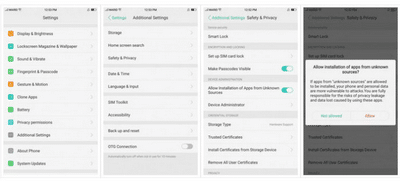
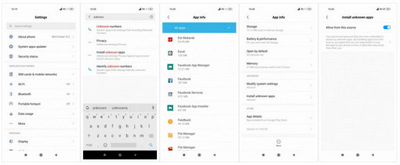




Add Comment