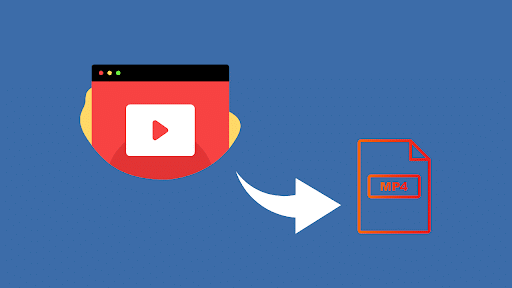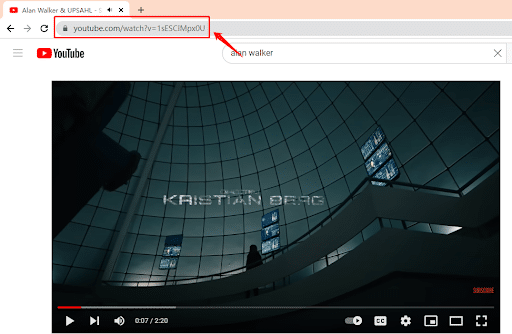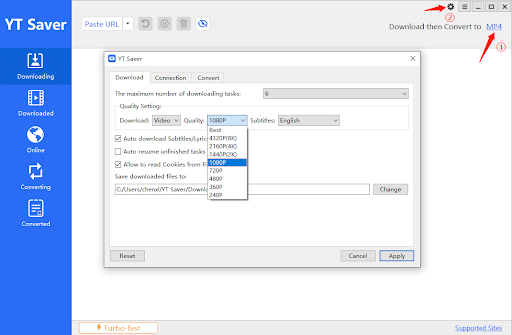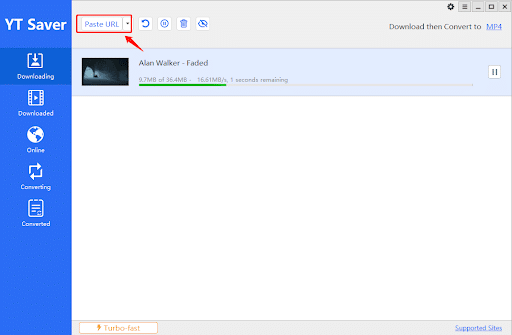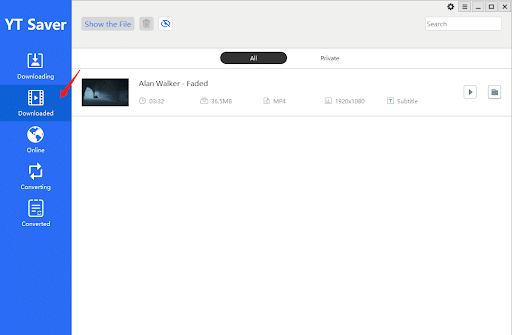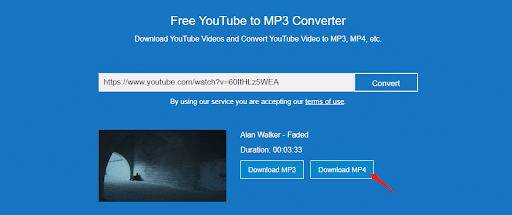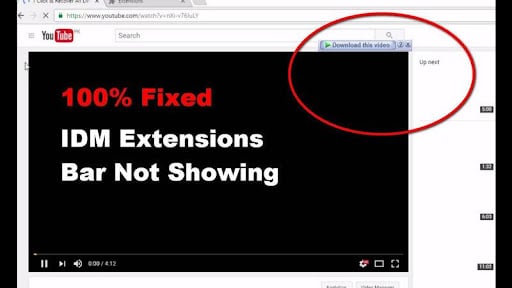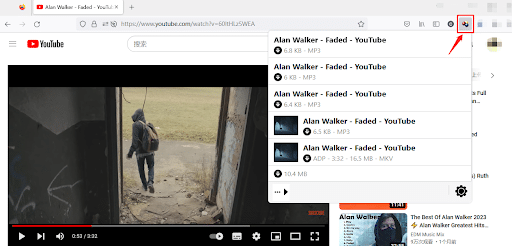Are you finding the perfect YouTube to MP4 tool? Well, you are in luck! This article will thoroughly review the top 4 ways to convert YouTube to MP4 for both Windows and Mac users.
The primary purpose of any YouTube to MP4 convertor is to download and convert online videos from YouTube. As a result, you are able to watch these videos offline without worrying about internet connectivity.
Let’s explore this concept in detail.
Using the Best YouTube to MP4 Converter for PC/Mac
YT Saver Video Downloader is the best YouTube to MP4 converter due to its user-friendliness, efficiency, and reliability. It is available for both MacOS and Windows. Therefore, anyone can install it in their computer system to fulfill video downloading requirements.
A major benefit of using YT Saver is that its capabilities are not limited to only being a YouTube to MP4 convertor. Instead, you can use YT Saver to download audio and videos from many different websites, such as Facebook, Dailymotion, Twitch, Vimeo, Twitter, TikTok, and many others.
How To Convert YouTube Video To MP4 HD for PC/Mac?
Step 1: Download and install YT Saver on your PC or Mac.
Step 2: Go to YouTube site, search for the video you want to download, then copy the video URL that you want to download.
Step 3: Open the YT Saver software on your PC/Mac, and choose the output format, like MP4, and the quality you want.
Step 4: Click “Paste URL,” and the video will start downloading automatically.
Step 5: You can access the find the video in the downloaded tab.
Using YouTube to MP4 Converter Online Tool
Other than YT Saver, there are a few other tools that you can use to convert YouTube videos to MP4 online. MP3Juices is one such tool. It is an online tool that you can use to convert YouTube videos into both MP3 and MP4.
The working of MP3Juices is quite simple. All you have to do is follow these steps:
Step 1: Copy the link to the YouTube video you want to download.
Step 2: Open MP3Juices.guru and click Convert after pasting the link.
Step 3: Download the file in your desired format (MP3 or MP4)
Overall, MP3Juices is a great online tool for converting and downloading YouTube videos in MP3 or MP4 format. Its only major drawback is that it does give the option of selecting the audio quality or video quality in which you want the content.
Using YouTube MP4 Downloader Chrome Extension
Browser extensions play an integral role in extending the traditional capabilities of the browsers and making sure users can perform advanced functions, including downloading YouTube videos in MP4 format.
One such powerful tool is the Internet Download Manager (IDM). It is a popular download manager that you can use to download various different types of files, not just YouTube videos.
In order to use IDM and IDM Chrome Extension to download YouTube videos, follow these steps:
Step 1: Download and install IDM
Step 2: Make sure that the IDM extension is installed in your Chrome. If it’s not installed by default, you can download it from the official.
Step 3: Once the download is complete, restart the browser and open the YouTube video that you want to download.
Step 4: Select the quality in which you want to download the video and enjoy watching it offline!
Using YouTube MP4 Downloader Firefox Extension
It is possible that you might be using Mozilla Firefox instead of Chrome for browsing. No need to worry in such a situation as a reliable YouTube MP4 downloader extension is available for Firefox users as well.
Video DownloadHelper is the best YouTube to MP4 downloader extension you can find for Firefox. It allows you to convert and download videos from many different websites, including YouTube. Follow these steps to use Video DownloadHelper:
Step 1: Download the extension in your Firefox.
Step 2: Open the YouTube video you want to download and click on the extension icon.
Step 3: Select the quality in which you want to download the YouTube video.
In this way, you can convert YouTube videos to MP4 with Video DownloadHelper via Firefox.
Conclusion
The bottom line is that there are many different ways to convert YouTube videos into MP4 and download them so you can watch them later offline. You should choose the method that suits your requirements.
YT Saver, being a comprehensive audio/video converter and downloader, is capable of fulfilling all your requirements in this regard. Hence, you will greatly benefit from it, even beyond downloading YouTube videos.