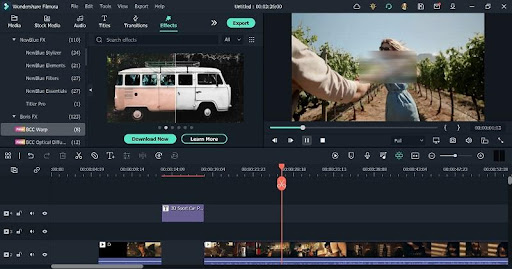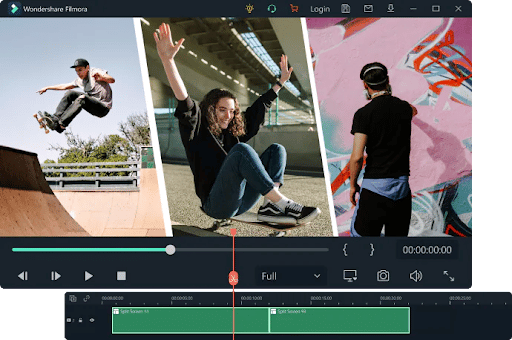Video is omnipresent in today’s digital world be it giants like YouTube or TikTok, social media sites, blogging sites, tutorials, educational sites, or any other platforms. With the increasing use of videos, the need for right video editing tools has also increased manifold. Mac systems for a long, are known for their creative abilities and video editing features are one of them. Though the built-in tools of the Mac allow basic editing, additional features and advanced processing third-party Mac video editor is needed.
So, if you are in search of a Mac video editor that can let you edit the videos like a pro, Wondershare Filmora will work as an excellent choice. Excited to know more about this tool? Stick with us to know how your videos can be edited in a hassle-free manner using Wondershare Filmora.
Part 1. Wondershare Filmora for Mac: Overview
If you search for a Mac-based video editing tool online, you would come across numerous options, each one of them claiming to be packed with a wide range of features. Selecting one editing tool from this long list is a daunting task, and to make this task easier we have shortlisted one of the best in the category – Wondershare Filmora. Not only Mac, but the software is also compatible of working with Windows and iPad systems as well. No matter whether you are a beginner or a professional, it has all the key features to create an interesting video in a hassle-free manner. Convey your stories in an interesting manner through a video using multiple editing features of the tool.
The software supports basic editing features like trimming, cropping, cutting, and more, and also advanced functions like splitting screen, speed ramping, auto reframing, audio ducking, adding visual effects, editing titles, speech-to-text, color match, and more.
Part 2. Wondershare Filmora- Key Features
Wondershare Filmora video editor for Mac is a feature-packed software that is capable of meeting all your video editing requirements, be it for a fun video, a promotional marketing video, or a professional one. The wide range of features can be divided into 4 major categories- Editing, Effects, Audio, and Color. The simple and user-friendly interface of the tool makes it a favorite choice among users.
So, let’s learn about some of the key software features of this Mac video editing software
-
Easy to Use
One thing that makes this video editing software different from others is its ease of use and intuitive interface. The simple drag-and-drop interface makes the process of file adding and processing smooth, quick, and easy.
-
Rich Library of Effects
For users who want to take creativity to a whole new level, the software comes loaded with a rich library of effects. You can use more than 900 free video effects including transitions, motion elements, filters, and titles. Over 50 dynamic countdown effects are also present that can be added to your videos to give that extra edge. The latest Boris FX and NewBlu FX are excellent plugins for professional editors.
-
Title Editing
Text adds more life and meaning to your videos and using the title editing feature of the software you can go creative with your titles and other text content. Titles can be created using customized parameters and animations. A wide range of title resources is also present in the software to match your requirements.
-
Auto Reframe:
For beginners with editing, auto reframing is a useful feature of the software that allows the editing of videos automatically. You simply need to add the videos to the software interface and the AI technology will take care of the rest to edit your videos.
-
Split Screen:
Creating collages using photos and videos is easy using the split screen feature of the software. The tool comes with around 30 readymade templates having the option of 2 to 6 screens where you just need to drag and add the media files and the desired collage will be created in no time.
-
Advanced Color Adjustment:
Color match and color correction can be easily done using the software to make your files bright and vibrant. Over 40 colors preset and schemes are available to choose from. You can even create 3D LUTs with ease using the software. If needed, manual color correction can also be done.
-
Audio Editing:
Several audio editing features are supported by the software like silence detection, audio ducking, audio synchronization, audio visualizer, and more.
Speech to Text and Text to Speech: The speech-to-text (STT) feature allows converting the voice to the subtitles in a single click. These subtitles can also be customized if needed. On the other hand, text-to-speech allows converting text to voiceovers and there is also an option to choose from 10 different male or female voices.
-
Haptic Touch Bar/M1 Chip Support
The haptic touch and M1 chip support are among the other features of the software that makes it a favorite among users.
Part 3. Wondershare Filmora – Pricing and Plans
Wondershare Filmora software is available in multiple plans to choose from. The plans for the Windows and Mac systems are slightly different.
For Windows and Mac Users, the plan is available for Individuals, Teams & Businesses, and Educational and Bundles.
The pricing starts from $19.99 per month and varies depending on the plan.
A free trial version is also available but has limited features and limitations. If you first want to try before purchasing, you can opt for free video editor for windows and Mac first, then once satisfied, go for the paid version.
To check out the complete pricing plan of the software, you can check Wondershare Pricing Page on their official website.
Conclusion
Video editing is a tricky task if you want to create impressive and professional-looking videos. Using the right tool with the needed features makes a lot of difference and Wondershare Filmora is an excellent choice here. The software is available for Mac as well as Windows and works as a complete video editing platform.