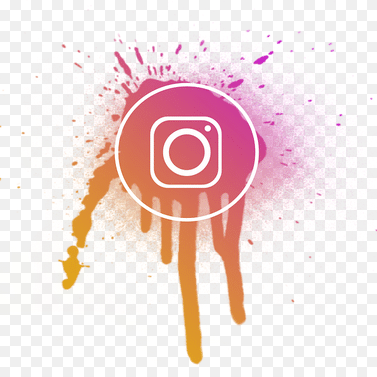How to get rid of your Instagram account for good. You may not want to use social media at some point, and not just for a short time. People are more likely than ever to delete their social media accounts to live a life that is less focused on online culture. If you want to protect your chances of getting a job in the future or just want to use your phone less, deleting your social media accounts may help you live a better life.
Permanently deleting your Instagram page may seem like a big step, but it’s easy if you’re ready to be free of it and get some extra time back in your life. Let’s look at how to permanently delete your Instagram account.
Save Your Instagram Data before Deleting Your Account
Before you act out of anger or want to permanently delete your Instagram account, it’s best to back up your data. You can’t add it back later. You might have pictures, interactions, and friends that are important to you. When you delete your Instagram account, everything in it, including your pictures, likes, comments, and friends, will also be deleted. Follow these steps to save the data from your account.
- Open “Instagram” and dab the “Profile Icon” in the bottom right corner.
- Tap the “Hamburger Icon” (Menu) in the upper right corner, then tap “Settings” at the bottom.
- Tap “Request Download” after entering your email address.
Within 48 hours, Instagram will send an email to the address you gave with a full copy of your profile. The email has all of your pictures, comments, profile information, and anything else you might need to see in the future. Even if you don’t think you’ll need this data again, you need to take this step to protect it in case you ever want to look at it again. If you don’t do this, you’ll lose all of your data and you’ll never be able to get it back, no matter how hard you try.
How to Permanently Delete Your Instagram Account
After you’ve saved your Instagram info, you can move on to deleting your Instagram account.
Users can do one of two things. The first option is permanently deleting your Instagram account and everything connected to it, while the second choice is temporary.
Permanently deleting your Instagram account requires a browser, but both mobile and desktop browsers support this function. Instagram will lock your account for 30 days before deleting your identity. So you can reinstate it if you change your mind. Here’s how to permanently delete your Instagram account:
- First, go to the Delete Your Instagram Account page in your browser.
- Choose a reason for deletion from the list.
- To confirm your choice, click or tap the “Delete” button.
How To Temporarily Disable Your Instagram Account
Instead of deleting your Instagram account, you can disable it if you want to take a break from it or don’t like to make irrational conclusions. When you disable it, your profile is hidden and you are logged out. From the perspective of your followers, you might as well have deleted the account. However, if you temporarily disable your profile, you can reinstate it by logging in again using this way. Follow these steps to disable your account:
- Go to Instagram.com on any device using your browser (you cannot do this from the app).
- If prompted, log in.
- In the upper right corner, click or tap the “profile icon.”
- Then, select “Edit Profile” after clicking or tapping “Profile.”
- Scroll down and wipe “Temporarily disable my account” to the right of the “Submit” button.
- People ask you why you’re doing this. From the drop-down menu, select an option.
- Enter your account password again.
- “Temporarily Disable Account” is available to click or tap.
Delete or Disable Instagram without Username or Password
If you’ve been hacked and want to protect your private information, you might find the steps above easy, but not if you can’t remember your login information. You can’t delete or turn off an account unless you log in, and Instagram can’t do it for you either. Follow the steps below to get into your account if you can’t find or remember your password or if someone else changed it.
Access Instagram without Username/Password on Mobile
- Open the “Instagram” app.
- Dab “Get help logging in” under the “Login” button.
- The “Find your account” screen appears. Tap “Next” after entering your “username, email, or phone.” Select “Log in with Facebook” if you prefer.
- “Send an email, Send an SMS, or Log in with Facebook” will appear on the new screen.
- Tap “Next” after entering the verification code sent to you.
If the above steps went smoothly, you should now be on your Instagram account.
How To Recover or Delete Your Account if You Were Hacked
If you think you were hacked, you might be unable to use one or all of these methods, depending on how well the hacker changed your recovery information.
- Launch the app.
- Under the login fields, tap “Get help logging in.”
- Select the option to enter your username.
- Tap “Need more assistance?”
You can contact Instagram from here if you follow the prompts. They’ll probably ask you for information about the account, like the passwords you’ve used before, how to get back in, etc.
How to Get Your Account Back After Deletion
So, after permanently deleting your account, you cannot get it back. Still, several users swear by a workaround process explained below.
To sum up, you must report your account as hacked to Instagram, just like we did above. Here’s how to do it.
- Tag in your username or email address and click Instagram’s “Get help signing in” option.
- Select “Trouble logging in” from this point on.
- Follow the prompts, including choosing the type of account you want to recover, and then click “My account was hacked” to move forward.
- Select “hear more about your experience” next.
- Fill out the forms, and Instagram will email you within a few hours. For this to work, you will eventually need to provide proof, such as pictures you’ve uploaded to that account, your username, email address, and a verification code.
Instagram Account Delete/Disable FAQs
How long does Instagram keep my data after I delete my account?
Instagram says that deleting your account can take up to 90 days. But this means that Instagram may still have some information about your account on its servers. According to Instagram’s Data Policy, the company may keep information about your account for more than 90 days. The Company may retain certain information for legal reasons or as a result of violating the Terms of Service.
Can I delete my child’s account?
You can’t delete your child’s Instagram account, at least not without his or her login information. Instagram’s rules say that only the account owner can delete a profile. To do this, follow the steps above.
How long until Instagram deletes your account?
If you follow the steps above, your Instagram account will be wiped 30 days after you ask for it to be deleted. It will also be hidden, so no one will be able to see it. But it can take up to 90 days to delete all the information saved in backups.
If you’re wondering how long it takes Instagram to delete accounts that haven’t been used in a while or to delete accounts that have been reported for spam or bots, the answer is unclear. Instagram uses its system to delete bot accounts and accounts that haven’t been used in a long time. But Instagram is the only one who knows for sure how often this happens and what the rules are for deleting posts.
Wrapping Up
By resetting and permanently deleting your Instagram account, you can finally give yourself some private time away from the always-present online society. You can temporarily deactivate your account if you want to get away for a while, but if you don’t want to do that, you should delete it to protect your identity, personality, and health. Do you have any questions about how to delete an Instagram account, or have you done it before? Please tell us what you think in the space below.