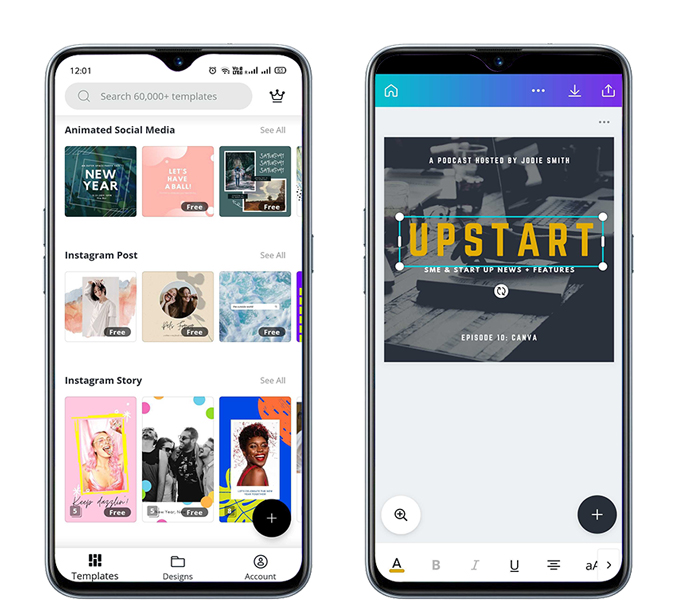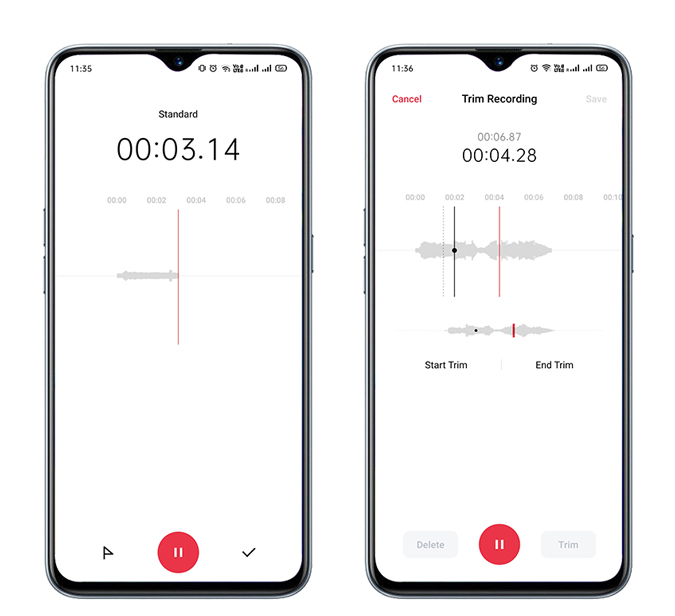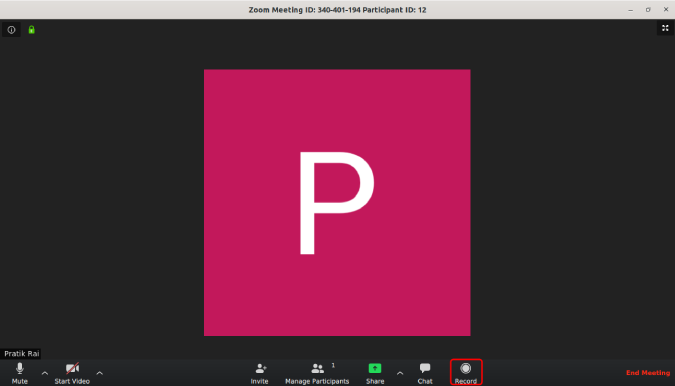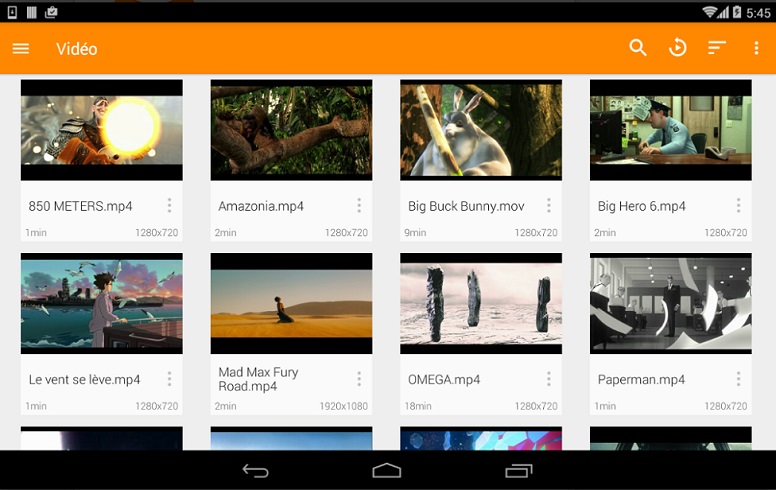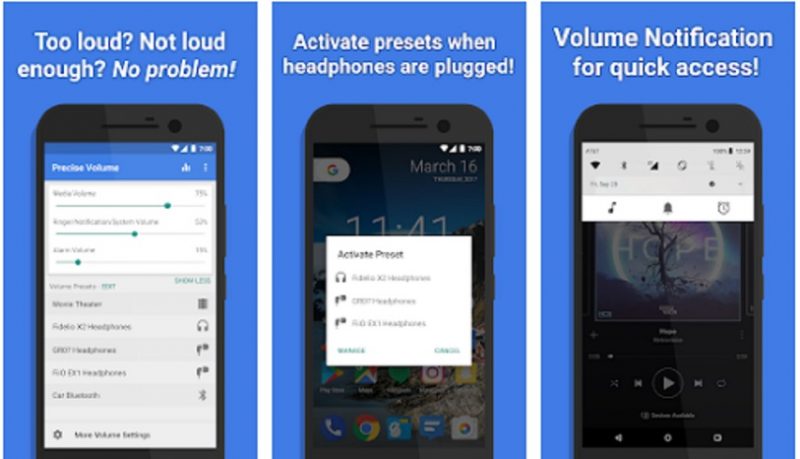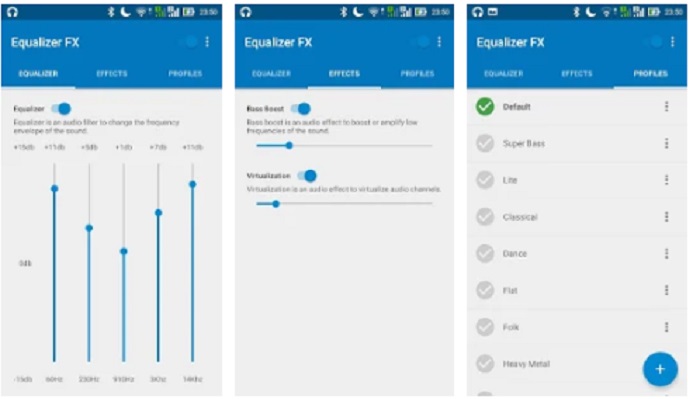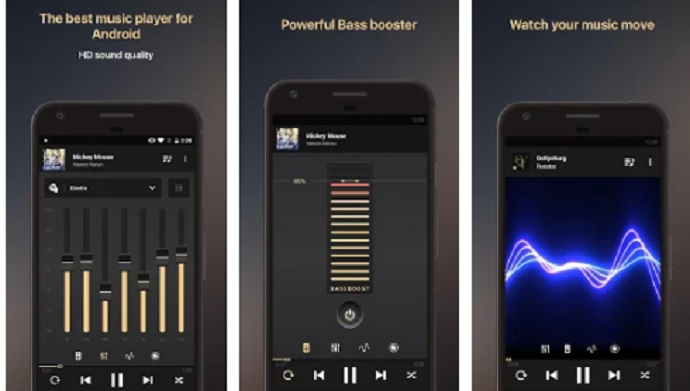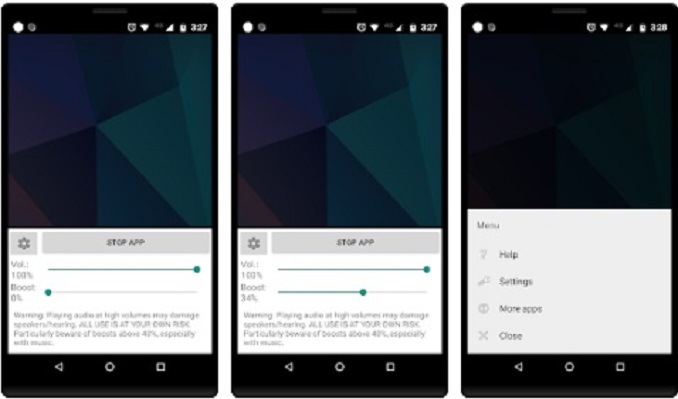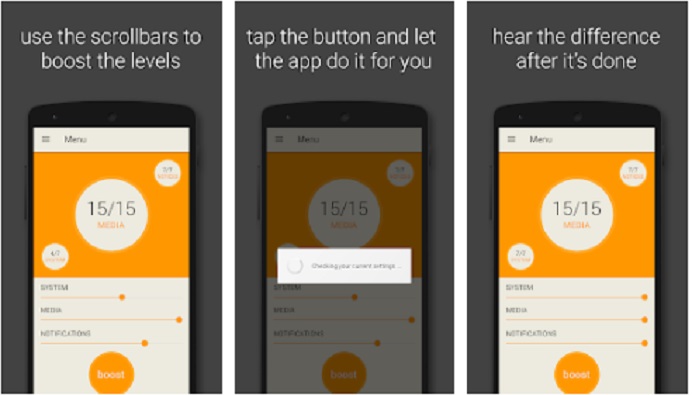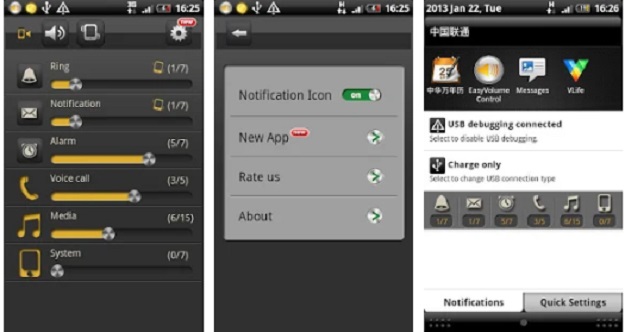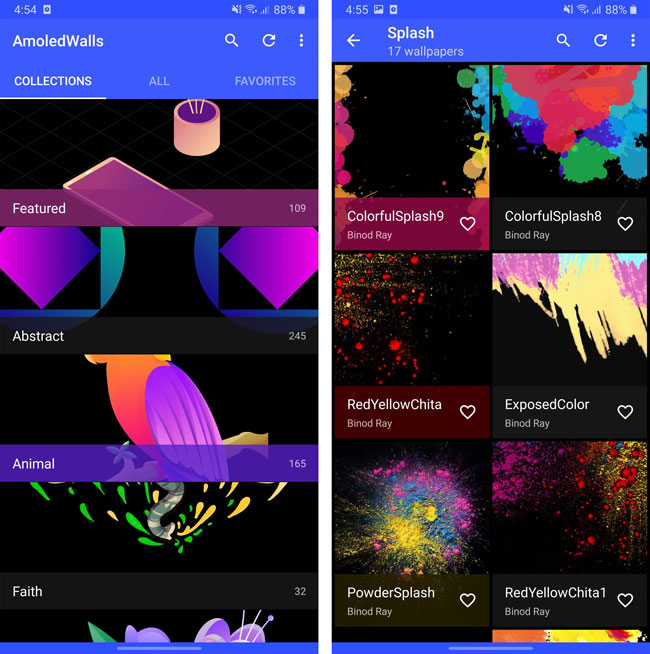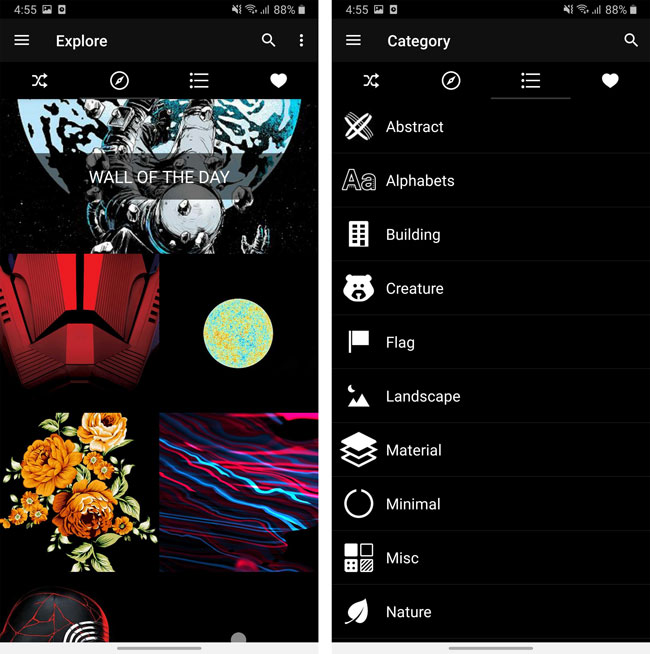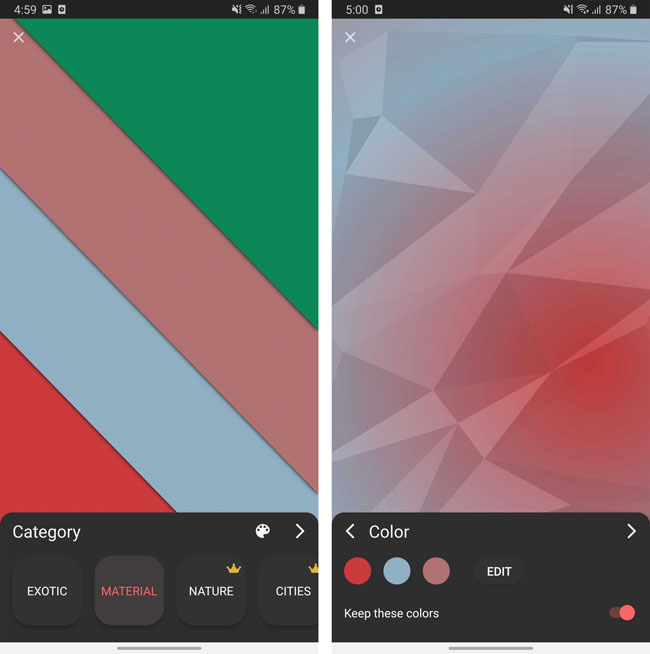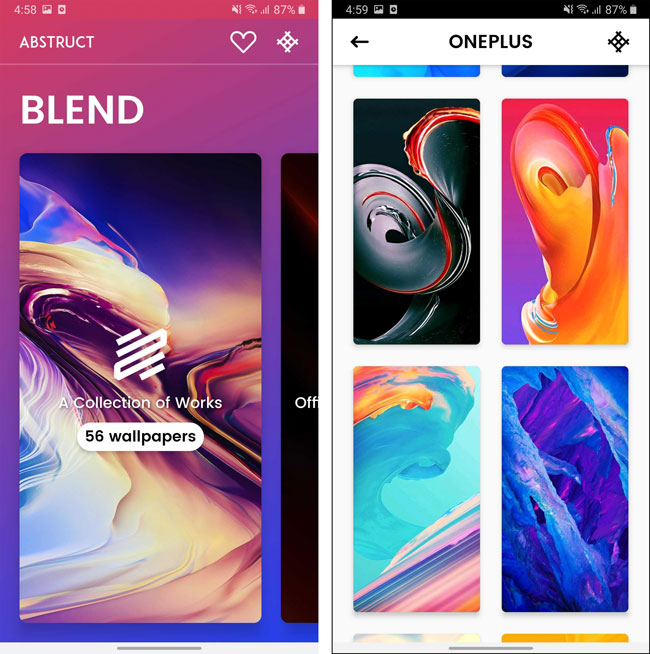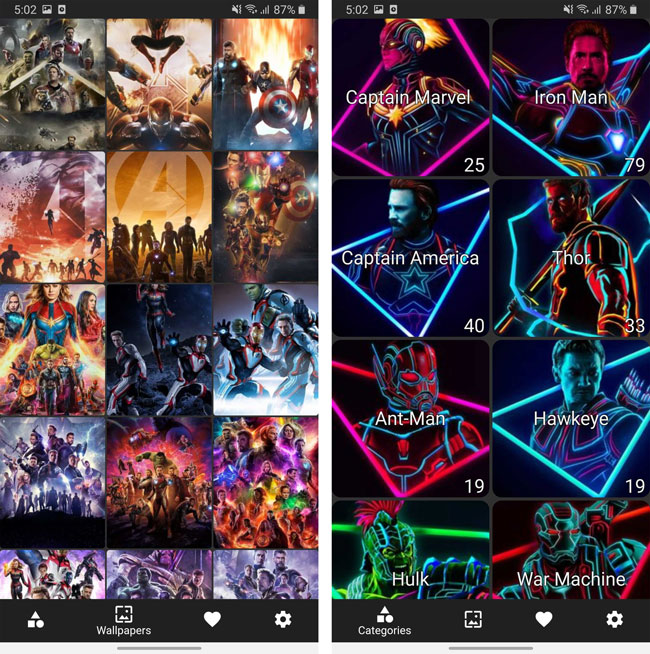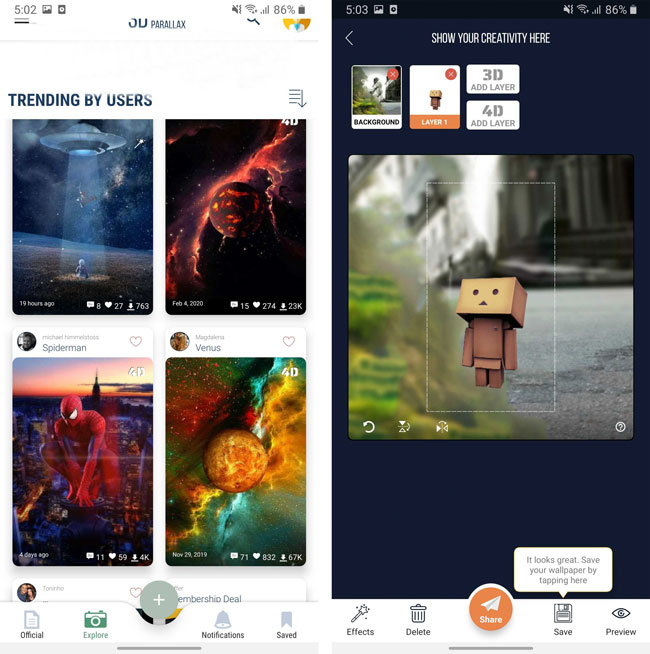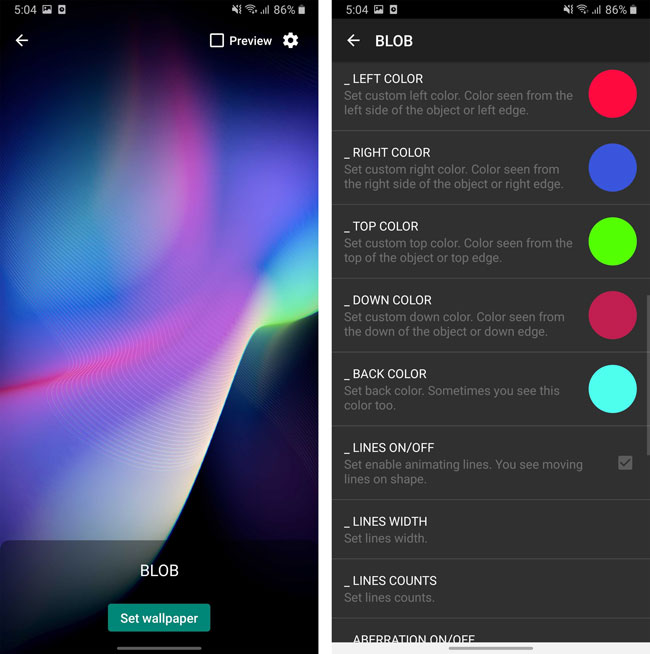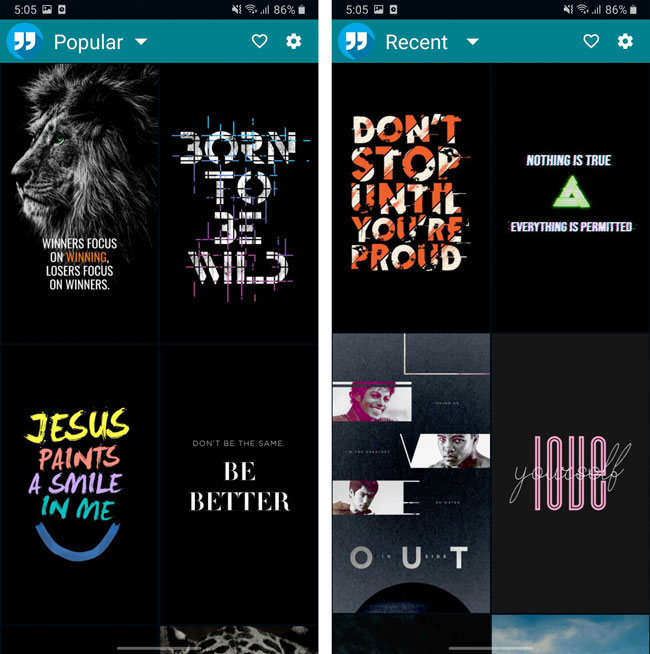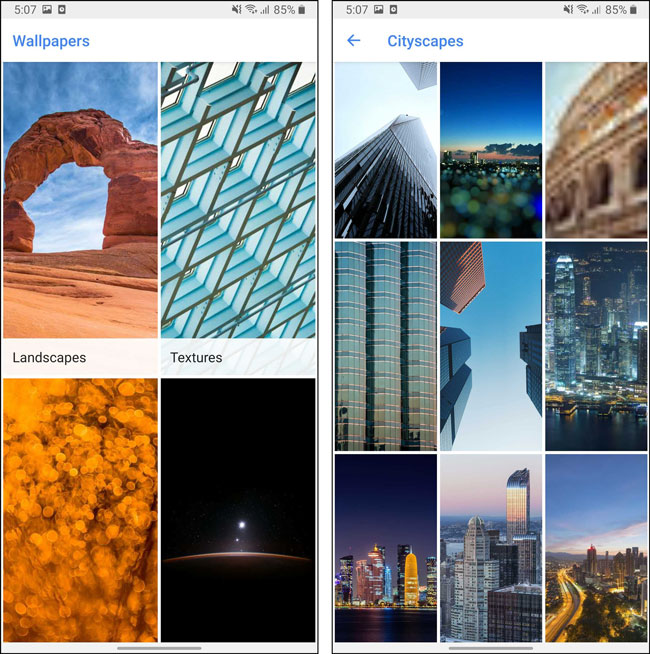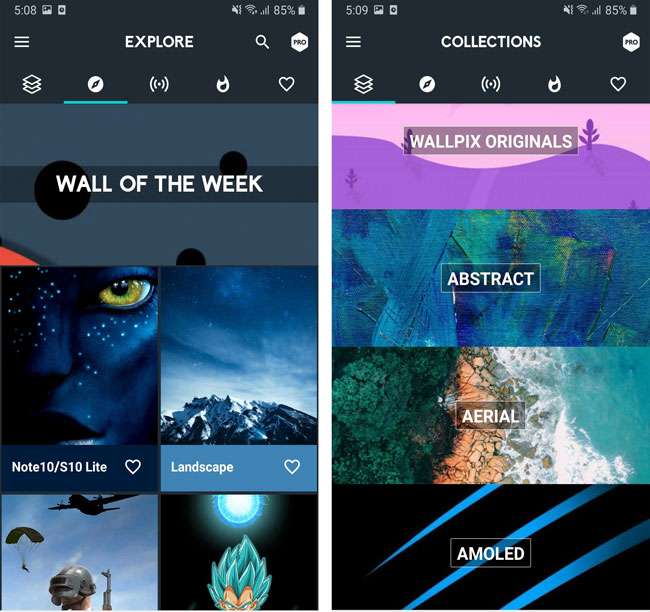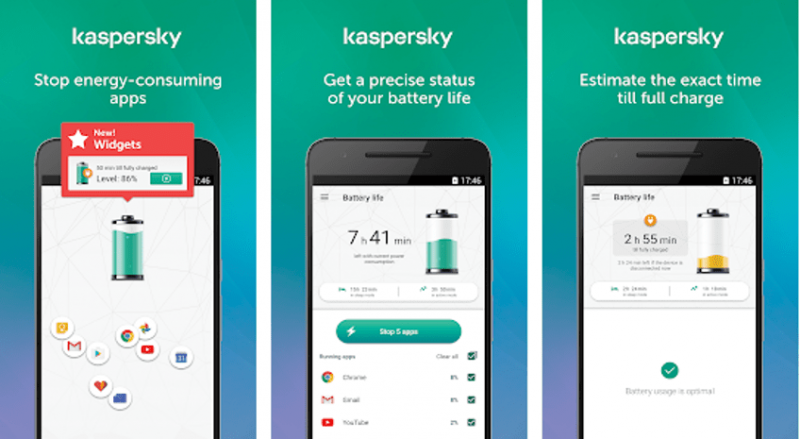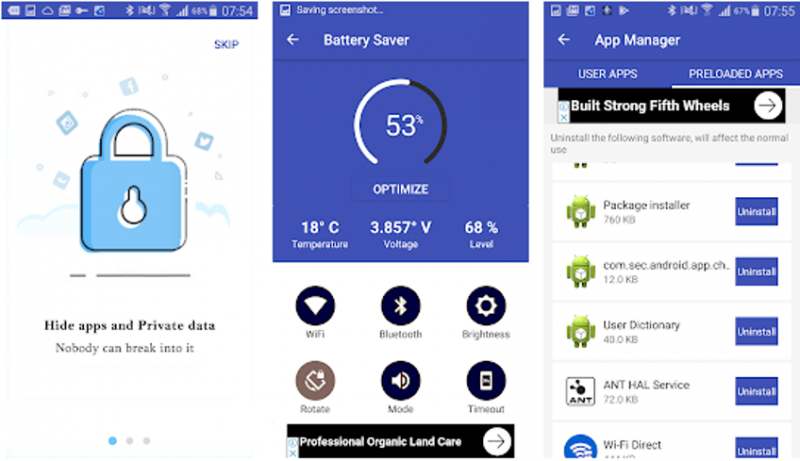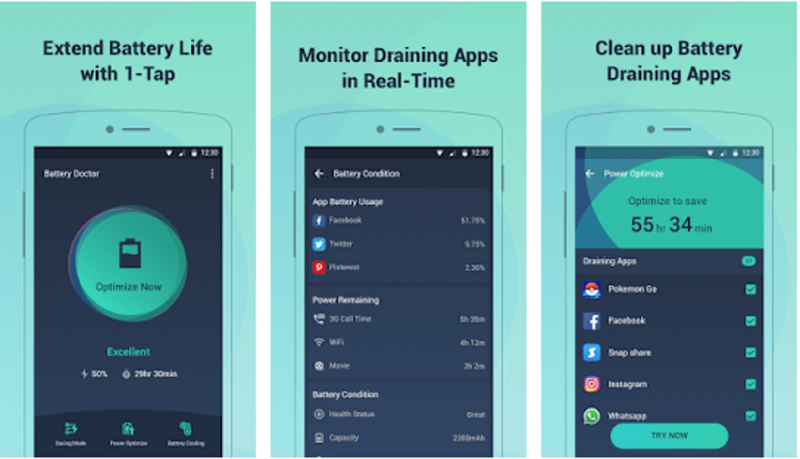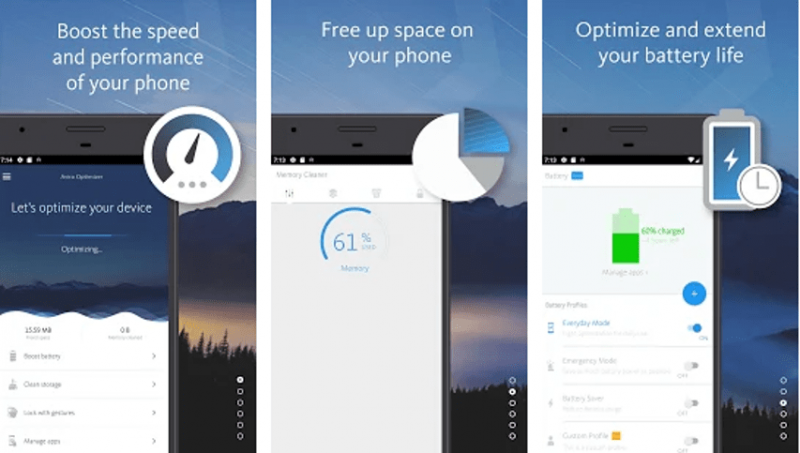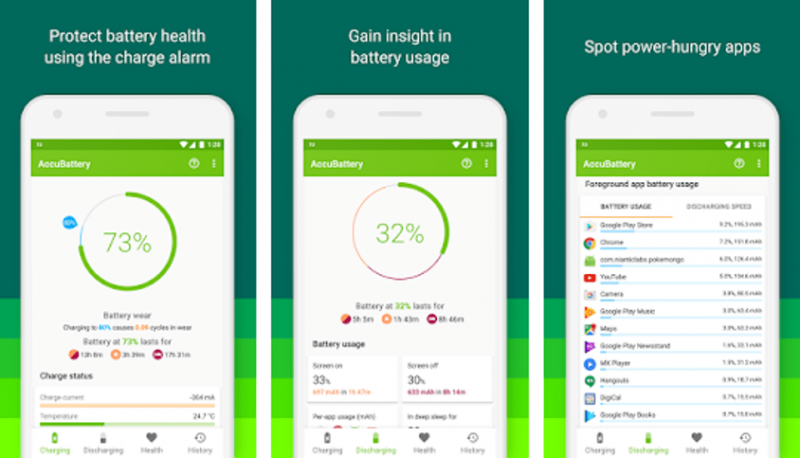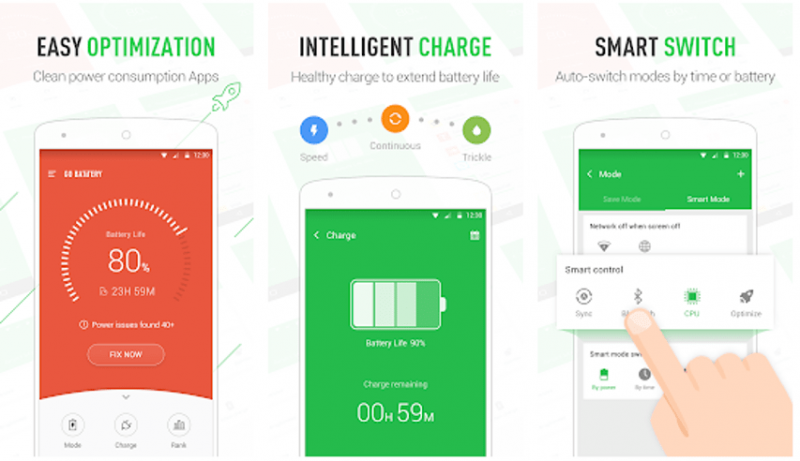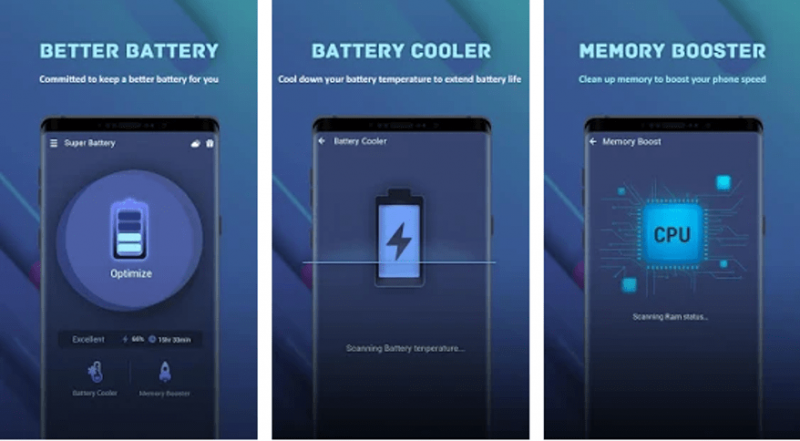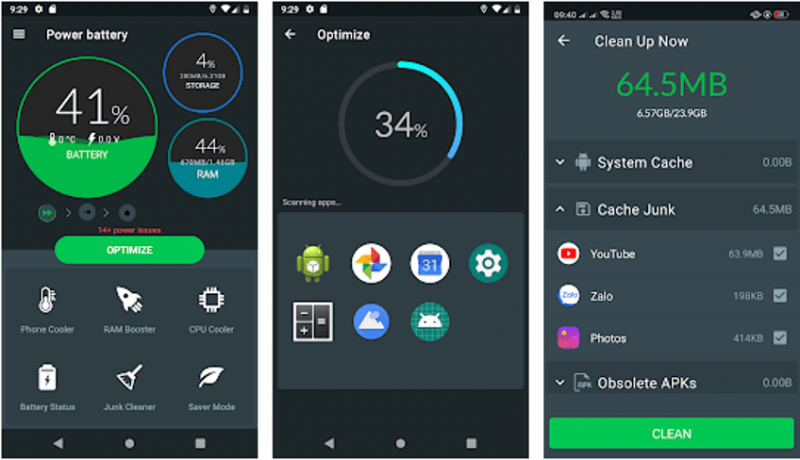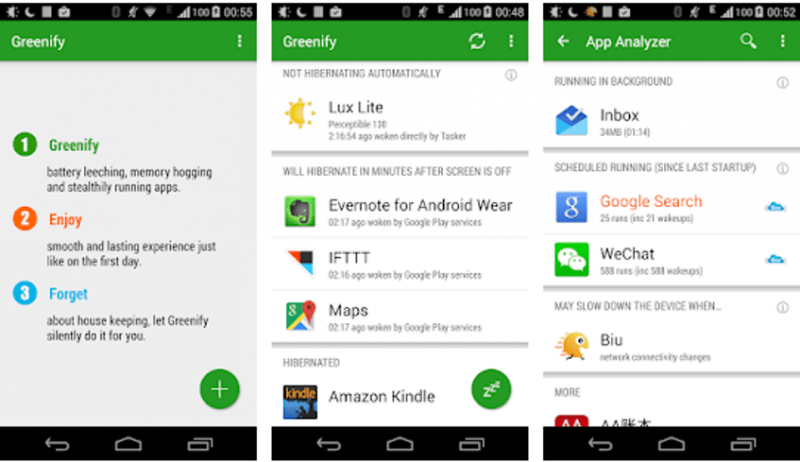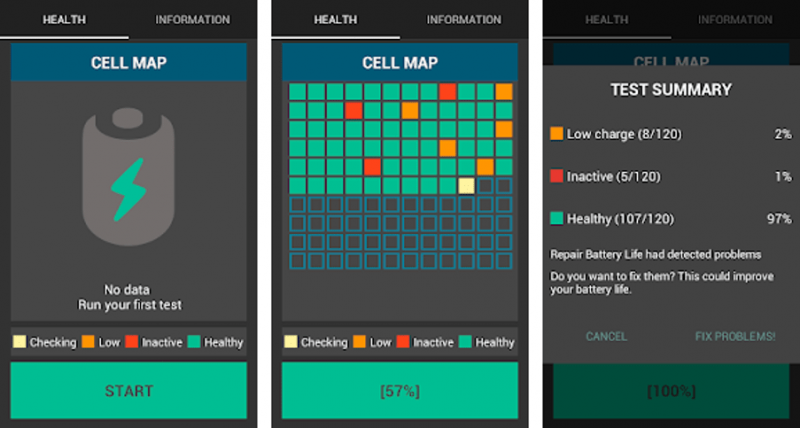Best Handwriting App for Android – Stylus Note Taking Apps
On Android devices Taking notes will help you keep your records organized and help you save a small bit of the planet Earth. But the problem is that the tiny keypad on an Android device can make it a challenge for you to keep notes. This fact that Android will automatically correct lots of words only makes things worse, as all those notes you are quickly taking on your device become jumbled up. Well, That is where Handwriting App for Android can come in handy.
So, With the best Handwriting App for Android needs, you can quickly take notes without worrying about annoy auto-correct issues. Apar From, it might be faster and easier for you to take notes by hand with your Android. The listing includes some attractive Handwriting Apps that will work wonders for your needs. All applications will give you the help you need to get all your notes taken.
Note: Numerous apps are available for free, but some have features that require you to order a premium version.
Handwriting Memo “A Paper”
Handwriting Memo is an easy note-taking app that lets you input using your fingers or a stylus. The exciting feature of this app is the first drawing area, you can simply scroll through the application whenever you run out of writing space, and this app creates more space right away.
Handwriting Memo is easy to use and offers a natural writing experience with three different pen types. Therefore, You can also draw shapes like lines, rectangles, and circles to highlight during note-taking. The size of this point can be adjusted by tapping the pen and adjusting the slider. You can save the notes in the application or share it with other social media as an image.
- Pros: This application is fluid and offers an endless canvas, making it easier to take notes. You can easily share the letters as an image.
- Cons: This application only has a limited number of tools that limit the potential of the app. And, the gestures to move around the page take a while to get used to.
- Also, This app is free on the Play Store and only has a few ads.
INKredible
Look at INKredible next when searching for a Handwriting App. The uses a basic design layout and adds a little feature for adding both text-based notes but also pictures. And, You can upload your photos from your phone into INKredible or even take screenshots you just made and edit them with it.
An automatic palm & wrist rejection feature is also included. The function identifies the amount of pressure being laid onto a screen and then keeps you from adding unwanted weight to whatever you are trying to write. INKredible is a convenient setup for note-taking that offers a good layout for your use.
- Pros: Simple design, enables you to share files in many formats, lets you zoom in to find specific details or to add content into tiny spots.
- Cons: Its Design might look too plain for some, and tough to go from text to images when adding content.
Squid
The Squid is an attractive program formerly known as Papyrus that allows you to create handwritten notes on many paper templates. However, what makes it accessible is that you can use Papyrus to fill out forms of all kinds. You can create markups on PDFs on your device as you fill in the blanks on any PDF form you have.
Plus, This uses a press-sensitive setup for handling your handwriting. Here, You can write with your stylus pen and then erase it with your finger. This program identifies the pressure from either item and uses it to determine what will happen when trying to clear something off your app. Even You can adjust the colors of all the things you use, thus allowing you to distinguish between different items that you are posted on Squid.
- Pros: It’s Supports exporting notes into many file formats, will enable you to crop and edit images as you see fit, will allow you to use an HDMI port, Chromecast, or other items for presenting your notes on a larger screen (works best for tablets).
- Cons: Its Pressure sensitivity might be too intense, tough to get the fine print out in some cases.
- This app is Free, although you would have to pay extra for some functions within the app.
Google Lens
Now, After the recent update, Google lens can copy & paste handwritten notes to your computer. Although to get this working, you will require both your smartphone as well as a laptop with Google Chrome installed. As of now, it takes works as a standalone app.
To take started, install the Google lens app on your Android or Google app for iPhone and log in to the same Google account on your computer running Google Chrome. Once done, open the Google lens app on your smartphone and capture the handwritten text, highlight it on-screen, and select copy. When, head over to your computer, open the Chrome browser, and then go to any document in Google Docs, click Edit, and then Paste. You will notice the handwritten text appear magically. And that is it.
I experimented with it with a doctor’s prescription, and it wasn’t accurate, partly because you know Doctor’s handwriting. Besides, I experimented with my handwriting, and I’ve to say, I was quite impressed.
- Pros: Works on both Android & iOS. The accuracy is around 90% since the handwriting recognization seems to happen on Google server.
- Cons: Needs an active internet connection & the use of a computer
FiiWrite
FiiWrite is a free program that allows you not only to write notes but also to paint. You can apply the palette tool with your stylus pen to adjust your writing thickness or color.
That is essentially a lighter version of the much larger FiiNote program. You can create many items based on subject and date, among other factors. Single files can also be exported into PDFs and other picture formats. All of these can be edited on your own as well. This thickness of your writing and the colors for what you are adding can be quickly adjusted to feature different styles that fit your requirements.
- Pros: Works instantly, light in weight on your phone or tablet, offers many data-saving & export options.
- Cons: It Does not work with a keyboard for tying added notes; you would have to install FiiNote separately.
OneNote 2016
Always since this launch of Microsoft’s Surface line up, OneNote has dominated the Handwriting App market. Like most Handwriting Apps, you can your scribbles with your fingers, insert voice/ video recordings, embed clips from the web, etc. However, OneNote’s best part is “Ink to text,” which can convert the handwritten notes entered directly into OneNote to searchable text. Even OneNote supports pressure sensitivity, like Squid. Though, we recommend turning it OFF to make writing look better and saves disk space.
- Pros: Convert handwritten notes to standard text.
- Cons: OneNote is a massive app & takes quite some to load fully.
- Cost: OneNote mobile application is free, the desktop version is available only with paid Office 2016 package
LectureNotes
When finding for a paid app, you can use LectureNotes to get your content handled. LectureNotes designed with school usage in mind, but it can work anywhere. This program allows you to write or type notes quickly and organize your content into as many individual sections as possible. Also, this includes options for uploading many files from online and getting them added onto LectureNotes. This takes images and PDFs and lets you adjust them with your markups as you see fit, thus giving you extra control over your notes.
- Pros: Does not need an online connection for use, allows you to see many pages of records at the same time on your device, gives you many options for pencils based on thickness.
- Cons: It’s Not recommended for use on smartphones, designed with professional needs in mind.
Any of these Handwriting Apps or your Android can work well for the demands you have when producing an excellent document. Now, Take a look at each option you can work with to see what is available and how you can get the most out of your note-taking demands.
Final Words :
So, I remember using the handwriting feature on the PDA devices in the early 2000s. Handwriting App is a great way to save and organize all you have jotted down. Moreover, I am sure that some people (like myself) have this nasty habit of doodling each and everything and then toss the paper into the bin. Shortly, if you are viewing for a physical notepad alternative, I recommend you go for the paid version of the Handwriting App of your choice.

Best Podcast Recording Apps for iOS and Android
If you were thinking of starting a podcast, but you are confused about which app to use for recording. Well, you are in the right place. The number of Podcast Recording Apps on the app store can overwhelm you, but here is a simple list that will help you to choose one platform and stick to it. I will be discussing the audio gear you might need to record a quality podcast as well.
As well hold tight and read till the end, to get a fair bit of clarity on podcasting. If you have a topic, a script, and a guest-ready here are the Best Apps for Podcast Creation for iOS & Android.
Best Podcast Recording Apps for iOS and Android
1. Canva
2. Phone’s Audio Recorder
3. Zoom
4. Podcast Starter Kit
5. Software on a PC
Canva
No publishing application or website will allow your podcast to go live without a thumbnail. It is a piece of art that the listener can preview and makes your podcast unique. There are a lot of apps available, but Canva is a go-to option as it has a database of templates to choose from.
So There is an inbuilt editor that lets you change the background, add text, stickers, and change the font. However, you can do everything to make a great thumbnail. The best part is it is available for free, so it is not hard on your pocket.
Overview :
Plenty of templates in the free version
In-built photo editor
Phone’s Audio Recorder
A podcast isn’t anything complicated, and it is most two or more people having a conversation. In case you are recording locally, using your phone’s audio recorder is the easiest option. Open the application, keep the phone in the middle, and start recording. So The only factor you should keep in mind is changing your setting to the highest quality. You can also try other voice registering apps for Android and iOS, which may give you more control and quality settings.
Although, You would also need an audio editor where you can add intro, outro, and Music to your podcast. Now You can try some of the best audio editing apps we have been attempting for iOS & Android.
Zoom
Podcasting is not just about listening. Plenty of great podcasters, one of them being Joe Rogan, is in video format and available to stream on YouTube. Furthermore, Spotify has also moved to stream videos within the podcast. Now, in case you want as same visual experience and recording with guests remotely located, so there is nothing other that can beat Zoom right now. Additionally, there is an option to add multiple guests from any device, and also, there is a scheduling option as well. Zoom allows you to record the meetings locally at the push of a button.
This app is free, with a limit of 40 minutes in group meetings. So, You do get the option to upgrade at $14.99/month, which gives you a 24-hour meeting duration and also other admin controls. Check out Zoom Tips and Tricks in case you plan to use this app.
Podcast Starter Kit
As well as I am sure you must have already tried recording a podcast with your phone. It might be the easiest, although it is not the best way to record a podcast. Now it depends on which phone you have, the quality might suffer, and I am sure, you wouldn’t want that in case you are using a phone, getting a right lav mic, for example, the Rodelink Lav mic, which you can catch up under your shirt and then start recording.
So You can also look at the Zoom H1n if you are going to register multiple people. In case you are planning to record it on your PC, you need professional equipment. As well the Blue Yeti USB mic is a great option and comes with a stand.
Software on a PC
Software on a PC is Technical after you pass the beginner stage and you become reasonably comfortable with recording podcasts. So, the next step would be using professional equipment that I discussed above. For this, you would need a PC so you can chop, edit, add effects, and also create your podcast sound like a complete package. Besides, I believe there is no need to buy any additional software. In case you have a Mac, GarageBand is a pretty robust tool. It has an in-built sound library with presets, EQ, audio effects, and support of up to 255 tracks. Also, you can plug in your mic and any other instrument as well.
Apple users can go for Garage Band, and Windows/Linux users can use Audacity.
On the other hand, in case you are on Windows or Linux, you can use Audacity, which is free software and it is exceptionally versatile. So, You can record multiple tracks, and make use of the enormous amount of effects. It is excellent for recording podcasts as you can even remove silence automatically. Apart from, It can do pretty much what you will need and also normalize, compress, amplify and play with the EQ.
Conclusion :
Also, in case you are going to use your phone, Zoom makes a great deal with its editor and free publishing on major platforms. Then Spotify owns it so that it will be updated frequently. In case you choose to use your PC, try and buy the hardware and use Audacity or GarageBand, and you will be able to create a great podcast. All the best.

Best Photo Editing Apps for Android Devices
Many people need to know about Photo Editing on Android smartphones professionally. Smartphone cameras have made quick progress in quality recently. There was a time when they were made cheap alternatives to regular digital cameras. Now Smartphone cameras, such as the iPhone camera, were poor substitutes for a Canon Powershot.
Now, they have improved so much in pixel count and software enhancements many uses instead of another form of the digital camera. Many people are also looking for a good blemish remover app and the best online Photo Editing collage maker. Between them, these improve the approach of photos while also creating an excellent collection in the one frame.
Here are our six choices, and you will likely find the best photo collage apps for your needs and a good blemish remover to activate you to present your photos at their best.
Android Cameras on Smartphones.
So Android cameras come on Smartphones attached to Samsung, LG, Nexus Sony, and other Android phones. Android is an operating system well designed for mobile devices. Google developed it on the Linux kernel for mainly mobile devices utilizing touchscreen technology.
As well as increasing the use of cell phone cameras for regular photographic purposes, including but not restricted to ‘selfies,’ there has come a demand for Photo Editing apps for such systems. Now People want to be able to enhance their cell phone photos and make them POP! And why not! How do they do that – or come to the point, then how do YOU do that? Here are some best apps that can help you to Photo Editing on Android Phones professionally.
It must be considered here that none of the Photo Editing apps below has the same power and range of applications that a desktop software package such as Photoshop, Lightroom, or Gimp can offer. However, they will give you a reasonable level of demand that will permit you to enhance the photos that you have taken.
Best Photo Editing Apps for Android 2020
1. Cupslice Photo Editor
2. Bonfire Photo Editor Pro
3. Fotor Photo Editor
4. Airbrush
5. PhotoDirector
6. Photo Editor Pro
Cup sliced Photo Editor
Cup sliced is a free Photo Editing app. However, free can help you professionally edit your photos on Android devices without much expert knowledge of photo editing. It does rely the best deal on using filters, but it does so exceptionally. It has offered a fabulous range of stickers that are always kept up to date.
Photo-editing tools are relatively necessary. Cup sliced offers frames, crop, hue, saturation, black and white, brightness, contrast, and collages. It may not have the fantastic functionality of other apps, but it is good enough for most common uses – and it is free of cost. It may not be a good photo collage app for Android, but it is very closer.
Features :
- Cup sliced offers five free Photo Editing apps that you should download to make the best of the app.
It offers a lot of frames, filters, and badges. - It gives thousands of high quality and original stickers that will cover just about all of the latest.
- Internet trending topics. It provides amusing, birthday, cute music, and quote-centered stickers.
Within an impressive Powerful filter collection.
Cup sliced is a wonderfully simple Android Photo Editing app. Anyone can use it to jazz up and personalize their Android photos.
Bonfire Photo Editor Pro
Bonfire Photo Editor Pro offers several essential Photo Editing tools together with a vast selection of filters. These do not only convert your photos to black and white but also a watercolor effect and other latest filter effects. It is a blemish removal app and also offers a skin smoothing option.
Features :
- 100+ Unique Filters/Effects, never out of options, so Skin whitening excellent.
- Best photography app for casual/professional use, landscape, and selfie photos
Bonfire filters are too optimized using an artificial intelligence algorithm. - These filters are optimized for human vision to provide pleasing, natural results.
Fotor Photo Editor
Fotor Photo Editor has been in the top Photo Editing tools for ages. It gives an easy to use way how to edit the photo on Android smartphones professionally. It provides a large number of editing tools for a free Photo Editing app. Being open is a must-have for anybody who used the Android phone or another mobile device to take Other photographs and selfies.
Do not think that just because Fotor Photo Editor is free, it is no good! You can also enhance your photos with one tap, and it is also an excellent blush remover app. Here are some specific features.
Features:
- Fotor gives what you would expect in a high rated photo-editing app.
- One-click enhancement and an auto blush remover are just the start.
- All the necessaries are there: crop, contrast, brightness, exposure, saturation, vignetting, shadows, highlights, rotate– you name it, it is all there including RGB, tint, and temperature.
- You get 100+ filters to play. Try it – it is free, so it costs nothing to try!
- Fotor is a handy tool to have available for effortless editing.
Airbrush
Airbrush is a beautiful free of cost app for selfies. It is a blemish remover app. It is excellent, and also offers teeth whitening, eye brightener, reshaping, and loads of tools to add sparkle and pizzazz to your photographs. It is effortless to use, with the one-click operation of most of its tools. The best blemish remover and also Photo Editing app for free!
If you like to remove your wrinkles, give yourself a tan, or change your skin color, then Airbrush is for you. So It is more than just an ‘airbrush.’ Simply click a button, and your face is smoothed and shaped to make you look great. It gets an excellent rating in the Google Play Store, so if you are not professional, and just want some tools to make your selfies and other photos look better, then Airbrush is it here for you.
Airbrush has recently updated to be easier to use. It is faster than it was, and it uses only 20 MB and is suitable for Android 4.0 and over. It is a very selfie-friendly Photo Editing app enabling you to edit photos on Android devices.
PhotoDirector
PhotoDirector is a relatively new entrant in the Photo Editing arena. This is an excellent app to use if you are unsure how to edit photos on Android devices professionally. PhotoDirector works like Fotor in using manual enhancements as against to filters.
The PhotoDirector is a Photo Editing app that provides access to RGB channels, HSL sliders, and white balance. So These are the basic controls, but there are some more. You also have sliders for tone, brightness, exposure, and contrast, and even darkness. This provides you with total control of your photo or image’s appearance – if you know how to use them correctly. You have a lot more power than if you only used filters.
Features :
- You can apply changes and color effects to your entire image/photo or only on selected areas of it from this Photo Editing app.
- A collage maker is included to combine photos with telling a story or displaying a historical progression.
- You can also remove objects from within your photograph, and photobomb by adding them.
- You used the Blender tool to add additional images or layers – practically desktop layering on your mobile device!
- PhotoDirector allows you to share your photos directly into the app.
Photo Editor Pro
Photo Editor Pro has had over 50 plus million downloads and is a popular blemish remover and Photo Editing app. It supports both advanced regular editing, filter editing, regular features you would expect and includes all the standard.
These are sharpened/blur, hue, brightness, saturation, temperature, contrast, and all the rest, such as filters.You get a one-tap auto enhancement of your photograph, and you can apply filters, stickers and even create collages quickly and easily.
Features :
- Photo Editor Pro is one of the remarkable Photo Editing collage apps for Android around. You can create collages fastly and easily using saved images.
- You can create fabulous photo frames and effects.
- Drawing and adding text is a snip.
- Create your memes – astound your Facebook or Twitter Friends.
- Share your memes and photos to social networks with a tap.
Conclusion :
If You want to learn how to MAKE Photo Editing on Android professionally will find Photo Editing Apps Pro ideal. It is a blemish recovery app that works great, and it is a fantastic photo collage app for Android. These are Online Photo Editor and Image viewers.

9 Best Volume Booster Apps For Android Devices
Are you looking for change to a new handset because of the low volume input? Audio and Media are the two most important present of any smartphone.
With thanks in the tech era, there are Many Volume booster applications available in the market that can give the best sound quality.
If you are struggling with the low volume issues, simply proceed into Play store and download an App, which can significantly increase the sound quality and boost the Volume.
Here, we have prepared a well-researched list of some of the best Volume booster software that works well on Android devices.
9 Best Volume Booster Apps For Android Devices 2020
1. VLC for Android
2. Precise Volume
3. Equalizer FX
4. Music Volume EQ – Sound Bass Booster & Equalizer
5. Equalizer Music Player Booster
6. Volume Booster GOODEV
7. Speaker Booster
8. Volume Booster Pro
9. Volume Booster by LoveKara
VLC for Android
VLC for Android is the best and free volume booster software available on the Google Play store right now. It claims to improve the Volume of your device by over 200% and can support all major media formats too.
Another best part about it is, This is entirely free, does not have any in-application purchases and ads. Select this well-known software today to make your device sound louder and clear.
Precise Volume
If you are searching for a multi-functional and feature-rich software to combat low volume issues, Precise Volume can be the best free pick for you.
This gets into the audio system of your device to offer various volume control options. It can automatically set the more suitable Volume for different parts of your device, including headphones, Bluetooth devices, software, and much more.
All-in-all, Perceive Volume surely suitable a place on the list of best Volume Booster Apps For Android.
Equalizer FX
Equalizer FX is counted between the top-rated volume booster apps on Google Play Store. It’s compatible with almost all streaming services and offers multiple sound effects, including Bass Boost and Loudness Enhancer options.
Download this app today to enjoy your favorite music at a high volume.
Music Volume EQ, Sound Bass Booster & Equalizer
Music Volume EQ, Sound Bass Booster & Equalizer app can be download without paying any price. Features With a set of advanced volume control, it helps you adjust all kinds of volumes on your device.
It is built-in volume control, EU meter, five-band graphic equalizers that make it attractive.
It has two tabs to let the user change easily, exclusive EU Controller and Equalizer tabs. There is a slider volume control feature for setting the Volume by swiping your finger on the slider.
It has also let you save your own Presets on the platform.
Equalizer Music Player Booster
If you have been looking for the best volume booster app, then Equalizer Music Player Booster is an ideal choice for you. It comes in a convenient and straightforward design with a classic style interface.
With this app, you can quickly increase the Volume of your device, and it can also be used as a music player for Android devices.
It comes with easy to learn functionality and is convenient to manage and use. It has close to 10 default preset options that you can use as per your requirements. The app is available for free on Google Play Store.
Volume Booster GOODEV
Volume Booster GOODEV is one of the satisfactory and easy to use sound booster application for Android. It belongs to the list of most recommended software on the Play Store and is widely used to boosting the headphone or speaker volume.
Along with its incredible functionalities, it’s extraordinarily easy to use it. To use it, simply launch the software, a detailed list of options will be displayed on your smartphone screen. Select the different function to experience the best music quality.
Speaker Booster
Speaker Booster is specially designed for Android, and Speaker Booster uses the latest algorithm to boost the volume output of your device.
It will come with an array of voice enhancer features, including system volume, Media volume, Notifications, and Alarm volume.
This incredible piece of the application comes in a delicate app and is free.
Volume Booster Pro
Volume Booster Pro in our list is a free Volume Booster application. This latest style of software comes with a user-friendly interface. If you love loud music, afterward, there is no better option than Volume Booster Pro.
It does not only amplify the sound but also check that you get crystal clear sound quality with these effects. You can select from a set of volumes, including ringer, Alarm, Media, and much more.
With its user-friendly interface, it performs smoothly. You can download this free Volume Booster software.
Volume Booster by LoveKara
Volume Booster by LoveKara is comparing as one of the most reliable and effective sound booster software. This is simple UI makes it working extraordinarily easy. You can use it to set the Volume of your music apps, Ringtones, notifications, and system sound.
It will work on a single page UI mechanism, which means you do not have to switch to different pages to control and set your system’s voice.
If you are a music fan, then this is the app for you.
Conclusion :
You can select from any of these best volume booster software that suits you best.
Come again to new experiences.

Starting Android App Development? Know The Journey To Thrive
Having an out-of-the-box and extraordinary idea is not the cakewalk. It is extremely difficult and requires a lot of time and effort to reach the stage to attain success. However, giving the idea a solid structure for android and iOS is also not an easy task.
If you believe that anyone can be the expert android app developers, then it is time for you to do some deep research. Mobile app development is not an easy journey and requires a lot of time to sharpen up the skills.
In order to reach that perfect stage of development, you need to be willing to learn and grow to achieve it all. Whether you are an advanced or beginner in the world of development, you will need a solid base to keep evolving.
To give you an idea of the android app developer, let us walk you through the journey that is covered.
#1 Official Android Website
One of the major parts for any Android developer is to be aware of the official android website. The site is regularly updated to keep developers aware of major advancement. In addition to this, the website can help the developers to get a firsthand idea about technologies, solutions, ecosystem, and innovation.
The fact is that you won’t be able to remember all the things at once. But it is best to know about the site that will have all the solutions to your issues for future references.
#2 Android Studio IDE
Android Apps are not complete if Android Studio is not used. Yes, there is Eclipse that a developer can opt but Android Studio has its own value in the market. The major reason to go for this IDE is the attached brand name – Google.
Who doesn’t trust Google? The answer will definitely be “only 0.09%”. Many developers start their journey with Eclipse but Studio thrives the comparison for both. Even if the developer is at the learning phase then Android Studio can be a great option to move forward with.
#3 Up-to-date
You can’t be great if you are not aware of the latest advancement in your own field. There is no end to learning and growing when it comes to app development. Hence, it is best to make sure that you are learning new things almost every day.
Even if you are an expert, make sure to never stop learning the advancement or new trick in the android world. The android app community is extremely large that opens up different modes to learn. Even the mobile app development company prefers candidates that are aware of all the major advancements in their respective fields.
#4 Design
App design is a major part of the development process. If anything, everything else falls after that due to the reason that it is a key interaction part with users. It is essential to include UI design to the list to come up with an accurate solution in the development world.
Hence, it is essential to keep the material design in mind. In order to understand it, make sure to build the whole app idea in a way that can represent it in front of users. The design look and feel must be as per the users so that it is easy for them to understand. Hence, make sure to keep your thought process as the users while developing something for them.
#5 Coding is the key
For a beginner, things must start with “hello world” and then go all the way to the upper level. We all did coding at some point and started with this term only. However, it is time to go a step ahead and thrive in the direction to add things to the whole flow.
The more time you invest in practice, the more it will be beneficial for you. If you have done some studying on a theoretical level then it is time to implement the code. It can be in terms of training and API guides that can help to get to code ready.
This will also help in building confidence and getting to code ready for the app processing. Just make sure to follow the steps in the development process and get it done as per the sections.
Conclusion
Android app development is just the start of the whole cycle. Hence, make sure to not stop at any cost. This is going to take some time to reach the expertise level but once done it will be great to achieve it all.
Yes, it is complicated work, but it will also sharpen up your skills making you ready to rule the app development world. The initial efforts will be paid off in the form of rewards and success in every sense.

Best Wallpaper Apps for Android 2020
Cell phones, as of now, transport with a great deal of photogenic and dynamic wallpapers. Be that as it may, a devoted wallpaper application decorates your home screen and ensures you never come up short on choices. In this way, here is a portion of the crisp new Best wallpapers apps for your Android 2020. As everybody has their inclinations and styles to plan their home screens, I have attempted to incorporate all the classifications of wallpapers from AMOLED to Automated to custom wallpaper developers.
Best wallpapers apps for your Android 2020 :
Let’s get to the list.
1. AmoledWalls
2. AMOLED Wallpapers
3. Abstruct Wallpapers
4. Stupis Screens
5. Superheroes Wallpapers 4k
6. 3D Wallpaper Parallax
7. Blob Live wallpaper
8. Quotes Wallpapers
9. Wallpapers by Google
10. Wallpix
AmoledWalls
AmoledWalls is one of only a handful of hardly any wallpaper applications that have been on my telephone for quite a long time. It has a decent assortment covering numerous subjects like superheroes, dynamic, greedy, moderate, or even statement wallpapers. The engineer continues, including contexts effectively, with the goal that you can generally discover new wallpapers for your necessities.
AMOLED Wallpapers
AMOLED wallpapers are the most celebrated AMOLED dividers application on the play store, and it genuinely merits it. Much the same as AmoledWalls, you can discover new contexts once in a while. The best piece of this application is, it shows a mass of the day which the vast majority are downloading. So if you need to change the wallpaper consistently, you can without much of a stretch, do it here.
Stupis Screens
Moderate wallpapers are the pattern these days, and if you are into the home, the Stupid screen is the application to go for. It is the route in front of the opposition, and the best thing is it makes wallpapers with the hues you like. You can set the plan style and shading. Further, the application will make various contexts dependent on your decision.
Abstruct Wallpapers
The abstract is made by the craftsman who planned all the first OnePlus wallpapers. You can download each one of those OnePlus wallpapers from the application. It has eight unique classifications of select theoretical contexts that can’t be found in some other application. Not many of the ratings are just accessible in the star variant, which costs a one-time installment.
Superheroes Wallpapers 4k
Contrasted with different applications, this application has a decent assortment covering both Marvel and DC. It likewise has a segment that shows all the superheroes. You can tap on the one you like and discover his/her wallpapers.
3D Wallpaper Parallax
The sole reason for the parallax wallpapers is to make the subject jump out of the showcase. Ordinarily, this is finished by moving the foundation picture quicker or more slow contrasted with the closer view picture making a 3d profundity impact. Presently the name of the application could have been exceptional, yet the nature of the wallpapers is astonishing, and I needed to put it on the rundown. Not many of the contexts are paid. However, free wallpapers are likewise incredible and work fine and dandy. The main requirement is there are no classes, and the rundown of contexts is additionally not significant.
Blob Live wallpaper
The Blob Live wallpaper is one of the most celebrated live wallpaper applications; it merely has one structure, which is known to be a mass plan. At any rate, you can change the occasion, speed, and shades of it.
Quotes Wallpapers
Statements are an ideal application to discover a wide range of comments. On as opposed to the opposition, it permits you to set the remarks as the wallpaper. Also, the assortment of this application is truly astounding, and all the contexts are in acceptable goals. In any case, it would be quite valued if the wallpapers were partitioned into classifications.
Wallpapers by Google
wallpapers by Google brings a decent better than the average arrangement of wallpapers which not look fresh and healthy yet also gives a suitable stock android feel. All the contexts have been arranged as naming, cityscapes, scenes, seascapes, earth, surface, engineering, and so forth.
Wallpix
With the approach of punch-opening showcases, inventive wallpapers have sprung up on Play Store, which either covers up or lauds the punch-gap. If you have a telephone with a punch-opening exhibition, you unquestionably need to investigate Wallpix. All the wallpapers have been perfectly ordered with a different area for the famous and most recent wallpapers. At present, the more significant part of the contexts is just for the Galaxy S10 and Note ten arrangement leaving a couple of them.
Conclustion :
So these are our choices for Top 10 Best Wallpaper Apps for Android 2020. Look at these Wallpaper Apps and select the one that turns best for you.Moreover, for any requests, don’t stop for a second to comment underneath.
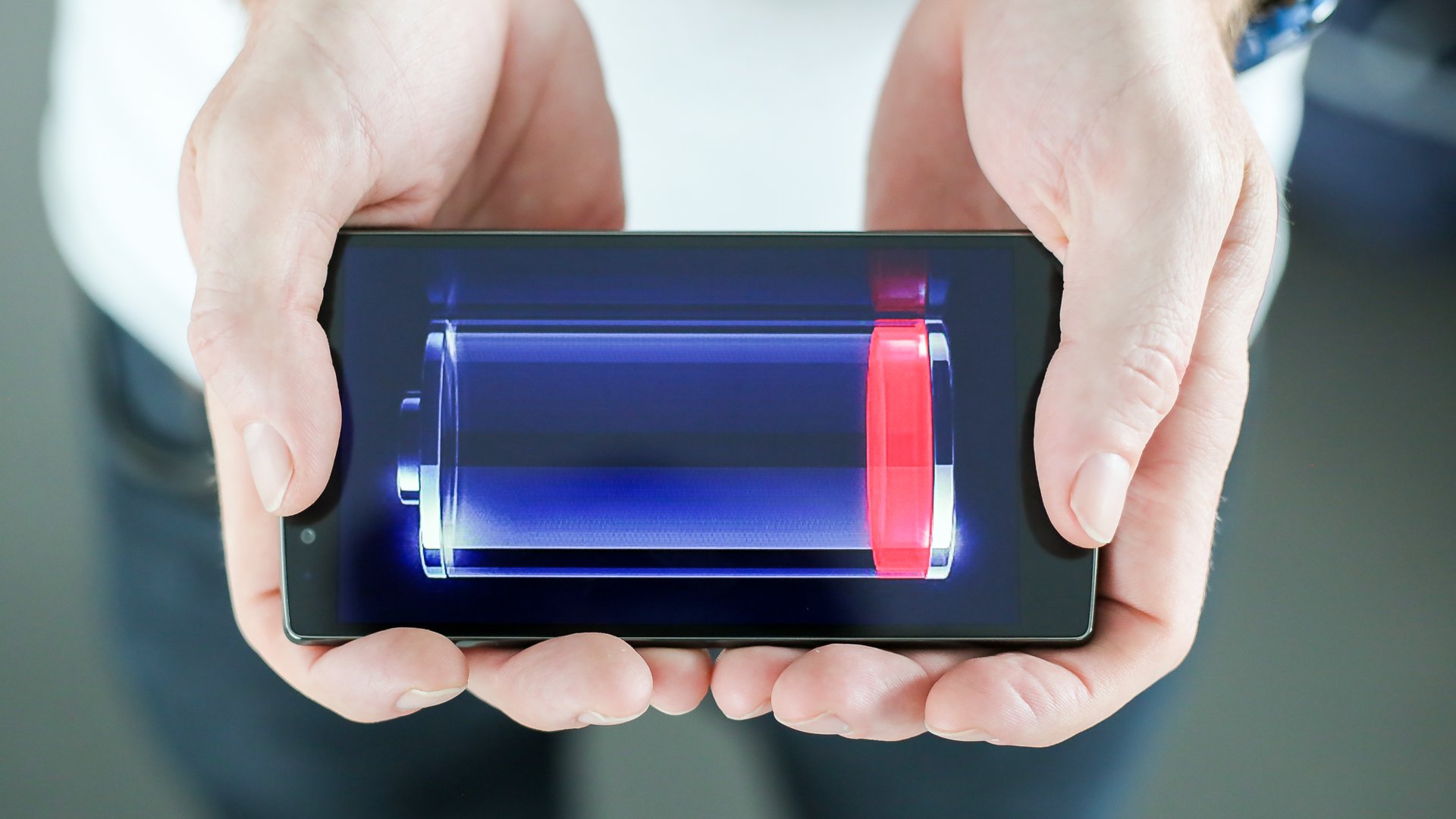
11 Best Battery Saver Apps For Android
Best Battery Saver Apps For Android Is your Android cell phone regularly coming up short on battery? Thinking about how to delay the battery life of your cell phone? Why not attempt battery saver applications for Android? These applications can safeguard your device power when you are utilizing sure substantial apps that gobble up your device battery rapidly.
You can do what not on the off chance that you have a cell phone in your grasp nowadays. In any case, it’s so disillusioning when you are busy something necessary, and you get a “low force” notice from your cell phone.
Going around with a charging link or a force bank doesn’t generally appear to be doable. Regardless of whether you do discover a charging port in a desert or air terminal, holding up until your brilliant device is recharged with enough force involves massive persistence for some anxious spirits. Thus, attempting an elective force saver application can offer a progressively helpful alternative.
Along these lines, right now, Today’s Article Best Battery Saver Apps For Android have hand-picked the best battery saver applications for delaying the battery life of your cell phone.
-
Powerful Android Battery Saver Apps:
Try not to need your cell phone’s battery to discard you in snapshots of extraordinary need? At that point, figure out how battery-sparing applications can loan some assistance to your cell phone.
1. Kaspersky Battery Life
2. DU Battery Saver
3. Battery Doctor
4. Advance Battery Saver
5. Avira Optimizer
6. AccuBattery
7. Go Battery Pro
8. Super Battery
9. Power Battery
10. Battery Repair Life Pro
11. Greenify
Kaspersky Battery Life:
You should be acquainted with the name of Kaspersky as of now, which settles on it a perfect decision from the horde of secure battery saver applications for Android.
It watches out for the hungry applications and alarms the client when essential. It likewise causes the client to keep a nearby watch on the battery level of the device and precisely predicts when the device will be depleted of the force.
An essential quality of this force sparing instrument is that it gives a choice to avoid your favored applications from being ended when you decide to broaden your device’s battery existence with Kaspersky Battery Life.
DU Battery Saver :
Did you realize that DU Battery Saver isn’t only a battery saver application for your Android cell phones; however, much more than that? Thinking about how?
It has a RAM cleaner to support the speed of your savvy device. You can improve the telephone’s battery with the one-tap battery saver include. It likewise chills off the processor temperature.
Moreover, the apparatus is empowered with the Applock highlight. What’s more, prepare to be blown away. This Android application is liberated from irritating advertisements.
Battery Doctor
Searching for more application choices in the class of battery saver application for Android cell phones, at that point, consider this application as it is fit for one-tap power enhancement.
It likewise murders applications when the screen is off. The straightforward to-utilize interface and multilingual help further make this application an appropriate counterpart for battery safeguarding needs.
You can likewise benefit from an assortment of battery sparing modes like; work, class, rest, and so on.
Advance Battery Saver
This apparatus is a splendid force sparing application for your cell phone since it adequately improves the device battery in a solitary snap. It additionally shows the utilization and computes the rest of the life of the battery unequivocally before it must be put for charging.
This apparatus can likewise debilitate battery eating applications from running out of sight and depleting your device battery. It likewise chills off the CPU to help the telephone’s exhibition.
Avira Optimizer
Another unmistakable name among programming items and arrangements, Avira Optimizer offers an inside and out answer for your Android cell phone’s exhibition-related issues.
Regardles of whether you are battling with a leeway cell phone or attempting to draw out your telephone’s battery life, introduce this battery saver cum analyzer application and quit agonizing over your telephone.
It offers a canny battery promoter separated from a proficient RAM cleaner and garbage record cleaner.
AccuBattery
Here’s another noteworthy application for sparing force on your Android telephone, as this application can save the telephone’s battery life alongside showing the release speed and battery utilization per request.
A free and star rendition of the application is accessible. The star rendition has some all the more energizing highlights to offer like dim and AMOLED dark topics to additionally ration the battery life of the device. It likewise doesn’t contain promotions.
Go Battery Pro
Presently go ace with this excellent battery saver instrument for Android. This application can keep up the soundness of your telephone’s battery with the assistance of a legitimate paper calculation.
It shows application insightful battery seepage and, in a split second, fix the quick battery release issue. It can likewise broaden the backup time with a single tick. It also allows you to calendar and screens an opportunity to turn on the force saver mode naturally.
Super Battery
This application has obtained a spot in the rundown of the best battery saver Android application since it supports the charging procedure, settles cell phone overheating issues, gives a point by point details about the battery status of the telephone, and eventually ends battery hoarding applications.
What else would it be able to accomplish for your telephone? It can clean the garbage records from your phone and offer a private program for a safe perusing experience.
Power Battery
Could this application spare your telephone’s fast battery seepage issue? Indeed, it can. Need to know how? It can expand the battery life of your phone with the guide of profound rest mode when the phone is inactive. It has a moderate interface with pre-set sparing modes viz; ordinary, spare, additionally spare.
Aside from being an equipped force analyzer application, it can likewise tidy up the RAM of your telephone with the one-tap memory cleaner. It is also fit for cleaning garbage records from your cell phone.
Greenify
Albeit a root application, yet this Android battery saver application is stacked with various highlights to save the battery life of your device.
It does not just close down high battery expending instruments with no foundation running administrations; however, it can likewise quiet application notices.
Battery Repair Life Pro
With a simple interface, this battery saver Android application improves your telephone’s battery regardless of whether it is utilized once every week. It accompanies nonstop specialized help.
It has some alluring highlights like temperature marker, voltage pointer, innovation marker, and significantly more.
Additional Tips to Preserve Battery Life of Your Smartphone:
- Hold the telephone under ideal temperature conditions, i.e., somewhere in the range of 0℃ and 45℃.
- Use applications in dim mode (if accessible)
- Cutoff gaming
- Utilize faint themed backdrop and abstain from utilizing live screensavers.
- Work the telephone in the battery-sparing mode
- Mood killer the cell organizes when not required
- Update applications consistently
- Breaking point online video content
- Clean reserve and garbage records.
- Respite warnings.
- Incapacitate area administrations when not required
Conclusion :
Try not to let your telephone’s poor battery execution ruin your marathon watching binge, get you far from arriving at the following level in your preferred game, escape contact with your friends and family, and last yet not the least, keep you from wrapping up a significant errand.
Pick the most noteworthy application from the broad rundown of battery saver applications for Android referenced right now to experience your telephone more than ever.
Indeed, even premium cell phones are slacking in the territory of limiting fast force waste of telephones. Giving delayed cell phone battery life is one achievement that even excellent quality cell phones haven’t had the option to achieve to date.

6 Best Call Recording Apps For Android
Call Recording is one of the most needed Feature for a cell phone these days. Call Recording Apps are beneficial for work, where we can record significant discussions, just as record calls of our friends and family.
Not many of the OEM’s have as of now pre-introduced call recorders in their regarded devices. Yet, those are essential call recorders and need a considerable lot of the beautiful highlights required nowadays.
Be that as it may, Other Android devices, for example, Stock Android or Android One telephones require the assistance of outsider applications to record calls. As they are Bloatware free and their OEM doesn’t pre-introduce any claims.
Outsider applications give us bunches of highlights, including an outer player playback support alongside cloud-based capacity and some more, so we have recorded not many of those Best Call Recording Apps alongside download connect to find a useful pace application looking through problem.
6 Best Call Recording Apps for Android :
So we have listed few of those Best Call Recording Apps along with download link to get to relief from app searching hassle.
1. Auto Call Recorder Pro
2. 3D square Call Recorder ACR
3. Call Recorder
4. Call Recorder – ACR
5. Call Recorder – Automatic
6. True Caller
Auto Call Recorder Pro
Auto Call Recorder Pro I have by and by utilizing this application, and I am as yet using this call recorder in my android for recording approaches a regular schedule. I have attempted many call recorders, be that as it may, this application is impeccable in what it’s intended to do. We can naturally record calls without tapping record choice.
We can even white-list hardly any contacts to maintain a strategic distance from call recording for a specific number by this application. The original form of this application gives just 500 call recording stockpiling. However, its master adaptation knocks up the extra room from 500 call accounts to 1000 call chronicles.
We can choose and spare the entirety of this call accounts from the rundown or not many of them as per our inclination. This application furnishes us with distributed storage alternatives so we can spare the call accounts in Dropbox and Google Drive.
This application likewise bolsters outside player support, note it can play using in-application player, yet we can also play accounts using different players too. Downloaded Link is given underneath, download from Google Play store. What’s more, on the off chance you need to move up to professional adaptation, mostly do an in-application buy to do as such.
Cube Call Recorder ACR
Cube Call Recorder ACR is likewise an excellent call recording application yet with a critical and most needed element. This application can record calls like all other call recording applications, yet additionally, it can record all VOIP calls.
VOIP call recording is beyond the realm of imagination by any of the call recording app that I have experienced up until this point. This call recording application can likewise record all VOIP bolstered applications that are utilized for the most part in our everyday life, like WhatsApp, Facebook Messenger, Skype, and so on.
The rest of the highlights right now same as accessible in a large portion of the call recording applications. We have given the connection underneath to download it from the Google Play Store.
Call Recorder
Call recorder this is another outsider programmed call recorder like some other call recorders. Be that as it may, this application is having someone of a kind highlights too. You can choose distinctive sound sources to record the sound like (Mic, Voice Call or Video Camera).
You can even set diverse account modes for various contacts, which is a precious element. We have given the connection beneath to download it from the Google Play Store to maintain a strategic distance from the disarray with other same-named applications.
Call Recorder – ACR
Call Recorder ACRThis is another of the best call recorders accessible for Android cell phones. These call recording application records consider like some other call recorders. However, this application is having hardly any helpful highlights too.
This application consequently erases all the old chronicles after a specific timeframe, and you can likewise check not many of these accounts as significant with the goal that this application doesn’t eradicate those chose call chronicles.
Manual call recording and cloud transfer support are just accessible in the professional method of this application, so you have to do an in-application buy to get the master form. Right now, it is another new component, which is Recycle Bin support, so far with this element, we can do straightforward recuperation of all erased recording, which is either erased accidentally, or it’s consequently deleted.
We have given the connection underneath to download it from the Google Play Store.
Call Recorder – Automatic
Call Recorder AutomaticCall Recorder – Automatic is the call recorder which is having the most straightforward UI. This gives all the first call recording application works alongside call recording playback and sharing of call chronicles.
This application is additionally having a component like Automatic Call Recorder Pro, which is record white-list support. This component is straightforward and spares you loads of capacity, and you select specific numbers that you need to see them in the white-list. This application will currently disregard those numbers and won’t record those calls.
This application is a free promotion upheld form. Hence, you have to move up to professional adaptation to dispose of every one of those advertisements, which will irritate you while perusing through this application. We have given the connection beneath to download it from the Google Play Store.
True Caller
TruecallerTrueCaller is broadly known as the best obscure number following application in all stages. They presented the consider recording highlight half a month back, and just accessible for paid premium clients as it were. You will get a time for testing 14 days before you decide on the paid premium rendition.
You can begin by attempting the call recording highlight, just by diverting it on from the TrueCaller settings. We have likewise given you the connection beneath for downloading this application from the Google Play Store.
Final Words :
There are a considerable number of other call recorder applications accessible for Android in Google Play Store. The pursuit of the Play Store will give you numerous alternatives to download from. In any case, these applications recorded above are a couple of the best choices among millions.
Utilize the gave connections to download your typical call recording applications. There is an issue with Samsung Phones in regards to call recording applications; a portion of these applications may not work appropriately. You Can Also Check This Article To Internet Speed Booster Apps For Android Cell Phones .