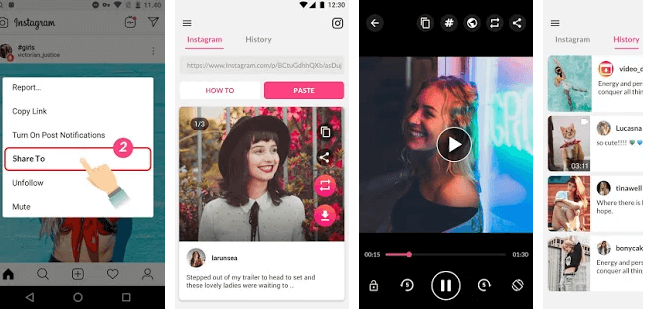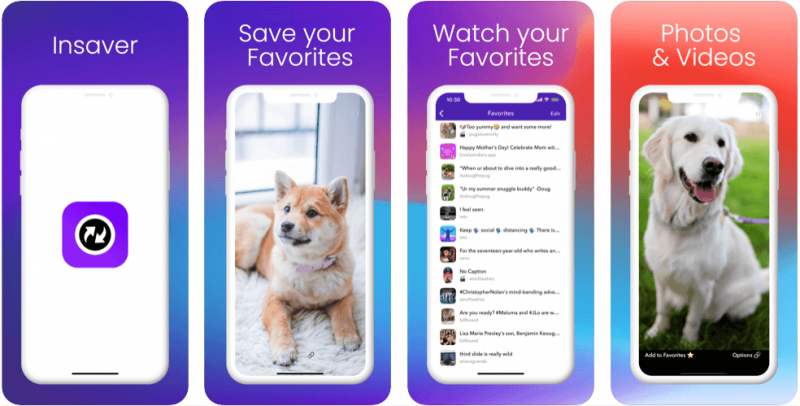In this article, we explain how you can download Instagram Reels Videos on iPhone & Android. A creative, new, & exciting way to create short videos on Instagram, Reels released for the public in August 2020. Social media is going high non-stop each passing day, and that is why companies are bringing new perks to the table for our entertainment & engagement. Instagram Reels is 1 of those new perks that keep us amused as well as be as creative as we want.
With Insta Reels, you can record and edit 15 second multi-clip videos with audio, effects, and new creative tools. You can further share reels with your followers on Feed, and if you’ve a public account, make them available to the wider Instagram community through a new space in Explore. Reels in Explore offers anyone the opportunity to become a creator on Instagram and reach new audiences on a global stage.
Now that we understand what Instagram Reels is & how does it operate, let’s get to know the ways to download the same on our cell phones as well:
Download Instagram Reels Videos on iPhone & Android
From creating Reels to seeing & sharing those 15 seconds, entertaining clips make you keep them saved on your mobile phone. & that is where we would need to download these short clips on our device because of the deviate Android & iOS devices. Therefore without further ado, look at the ways to download this entertaining clip on our Android smartphones & iPhones: & for that you’d need to thank those 3rd party tools that can make things possible for users. For instance, here, we would be downloading Video Downloader InSaver for the iOS platform.
Out of all the apps that can make you download Instagram Reels on iPhone & Android phones, we would be working with InSaver & Video Downloader.
-
Use Video Downloader to Download Instagram Reels Videos on Android OS Phones
1. Start with downloading the Video Downloader for Instagram application on your smartphone from the Google Play Store.
2. Launch Video Downloader on your smartphone once it’s been downloaded successfully.
3. On the same app, tap on the Instagram app icon, let it launch properly, & then tap on the Insta Reels
4. Now go to the Reels video you want to download, tap on the burger menu (3 dots) & select Copy Link from the list of options.
5. Head back to the Video Downloader for Instagram & paste the copied link in the URL section.
6. & then you’re intelligent enough to follow the next step of downloading the Instagram Reels video on your Android smartphone.
-
Use InSaver to Download Instagram Reels Videos on iPhone
1. Let’s start with downloading the InSaver app on your iPhone from the Appstore.
2. Once InSaver has been downloaded, let the installation process finished & launch the app.
3. Follow the process by opening up the Instagram application on your iPhone & click on the Reels video.
4. After opening up the Reels video, press on the three dots burger menu & select Copy Link from the menu.
5. Head over to the InSaver application & paste the link (copied from the Instagram app) on your app’s URL address.
6. Once the link has been pasted on the application, you will get the option of Watch it!. You can press on the video to watch the short video.
7. After the video is available to be watched, tap on the Options button below (bottom left corner), choose the Share option & then select the Save Video. That’s it.
The video has been downloaded & saved on your iPhone to be watched later on.
Alternative To 3rd Party Apps to Download Instagram Reels Video
Many of us would not be okay with downloading & using 3rd party apps on the device because of the security purpose & many more. & we can not blame them because of the incidents & scandals users had to go through in the last couple of years.
& that is why we can further use the inbuilt feature that’s compatible with the mobile operating systems, Screen Recorder.
You can record the video while it is playing on the Instagram application & then get it altered with the help of video editing tools. Surely the whole process of getting the video is a little time consuming, but you are not compromising your device’s security. & that is important.
ALSO SEE: Picuki – The Ultimate Instagram Editor and Viewer
Wrapping Up
Downloading Instagram Reels videos on our iPhones & Android is a cup of tea when you know that you have the correct solution/app for the problem. InSaver for iPhone & Video Downloader for Android is enough to tell us that we can download the short clips on Instagram to your cell phones.
Explore these different applications on respective operating systems & check in case you find any discrepancy.