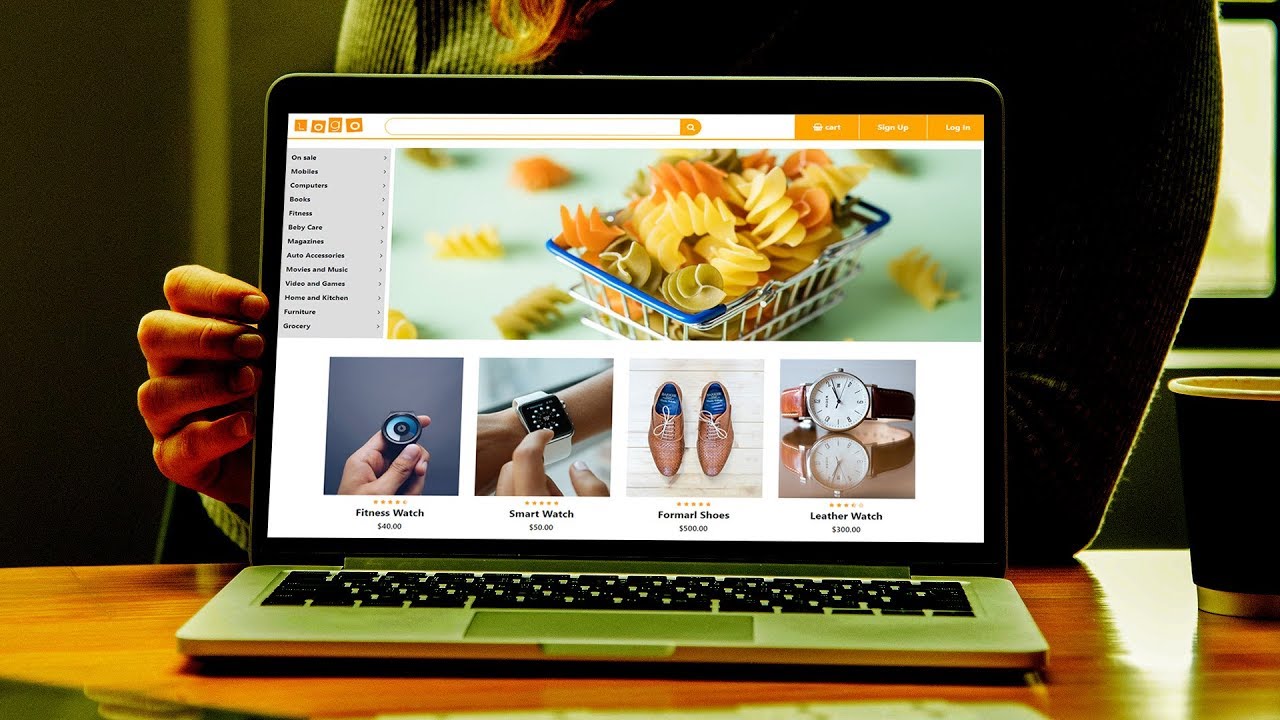There are many ready-to-use platforms that online sellers can use to start their businesses. However, this approach doesn’t give the entrepreneurs a personalized relationship with customers as many important features are often missing from various plan categories, including the top subscriptions. An ecommerce website developed independently helps you understand your customers better, backed by a personalized experience and hundreds of features you can add as per your wish.
You can tell their customer demographics, buying preferences, and satisfaction rates. Businesses that own websites build strong brands and can sell directly to their customers. There is a wide variety of web development tools in the market. Some of the commonly used tools are HTML, CSS, and jQuery.
What makes an eCommerce website unique?
Creating a unique eCommerce website should be a priority for ecommerce business owners. Its uniqueness comes from its features, appearance, and ease of use. The website should have every important feature that makes the shopping experience good. The main features that will attract customers are detailed product information, mobile-friendly features, an attractive design, and a wide range of payment options.
The online business owner should focus on creating a shopping website with super-fast speed. They should not rely on creating a traditional website with one application for all tasks. Such a website will provide customers with a bad shopping experience. Modern online businesses use headless eCommerce technology to create a decoupled online business architecture. You should click here to understand more about microservices architecture and how it benefits businesses.
Instead of using one compact storefront application, modern e-commerce leverages microservices to revolutionize its online store. In this approach, applications are built as smaller segments that work independently. The architecture is service-oriented, which means it is built to serve large volumes of customers and give each high level of satisfaction. A unique website includes high-quality videos and images that easily load when a customer clicks on them.
Create the basic HTML code
Although it is not mandatory, HTML documents start with an HTML tag. If you are using Windows, open Notepad. Click on the Windows icon at the bottom of the computer screen and click on Notepad on the programs list. On Notepad, write the HTML code. It looks something like this:
<!DOCTYPE html>
<html>
<head>
<title>
<body>
You can add more codes, edit, and then save the document. Open the document to view the file and see how it will display on the website. At this point, you can test the code using an online editor tool. Another option is to import Poppins from google if your device doesn’t have them.
Create the navigation bar
The navigation bar requires a combination of tools, including HTML, CSS, and JavaScript. The bar should show items such as search, sign up, log in, and other icons. The logo goes to the furthest left. The menu should go to the center and the other icons to the right. Some tools provide codes for the navigation, although you can create the codes yourself. There will be no difference in whether you choose to use pre-created codes or create them yourself.
Start with the HTML code for the navigation bar. This is where you create codes for social links and telephone numbers followed by the Font Awesome Link. Next, use CSS code for the navigation bar provided. It is provided as nav.css.
Create the search bar
The search bar displays the business logo and products after a customer types a search query. Use the pre-designed HTML code or create one yourself. Next, create the CSS code search bar. The HTML search bar allows customers to search for products, cancel searches, or input product names. The CSS code defines the page parameters such as width, height, background, and product position.
Next, add the jQuery link. It is a JavaScript file usually linked to HTML via a link tag. jQuery is a dependent file meaning it cannot work independently. You can download it from a local copy or link its file through CDN. It helps to increase the speed of answering web queries. This is the reason why you have to create the HTML skeleton before linking the jQuery. Since it is a JavaScript query, you must add a JavaScript search bar code.
Create the login and signup form
This is the form customers will be using to create an account and signup for future visits. Start with the HTML code for the login and registration bar. Next, create the CSS code for the login and signup form. It is easier to use the provided codes instead of creating from scratch. Add the JavaScript login and signup code.
Create the full slider
This is where everything on the entire webpage can be displayed. Start with the HTML code for the full slider and then the CSS code for the file, followed by the Javascript file.
Create the product categories
This code displays products on the eCommerce page according to categories. Always remember the HTML code forms the bottom layer, and then the other layers are built on top. Create the CSS layer and finish with the JavaScript code.
Create the eCommerce product list
The product list page displays all products and their prices. If the customer wants a specific product, they can search in the search bar. The codes should be according to lists. Each row can have one list. Each list starts with the HTML code followed by CSS and then JavaScript/jQuery.
Create sales offer boxes
This is the section where products on offer are created. The page shows the percentage of the offers and sometimes its time limit. Start with the HTML code, followed by the CSS code.
Create the sale banner
This is the banner that displays brightly when there is a sale deal. Start with the HTML code and then the CSS code.
Create the services box and footer
The services box and footer display the services offered by the business. It includes shipping details, customer support details, shipment returns, and refunds. Start with the HTML code and then the CSS code.
Make the website responsive
Set the margins on how the page will display on the screen using CSS codes.
Conclusion
A website is important in eCommerce because it is a key marketing tool. It should be user-friendly and contain all information that a client needs. It is easy to create an eCommerce website nowadays because developers have learned various tricks and upgraded their skills greatly, which helps them write the necessary codes superbly. The main languages used for creating an attractive business website are HTML, CSS, and jQuery, which is a file dependent on JavaScript.