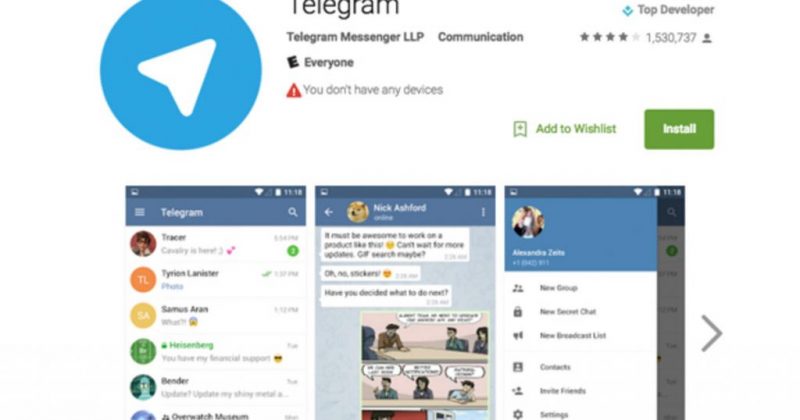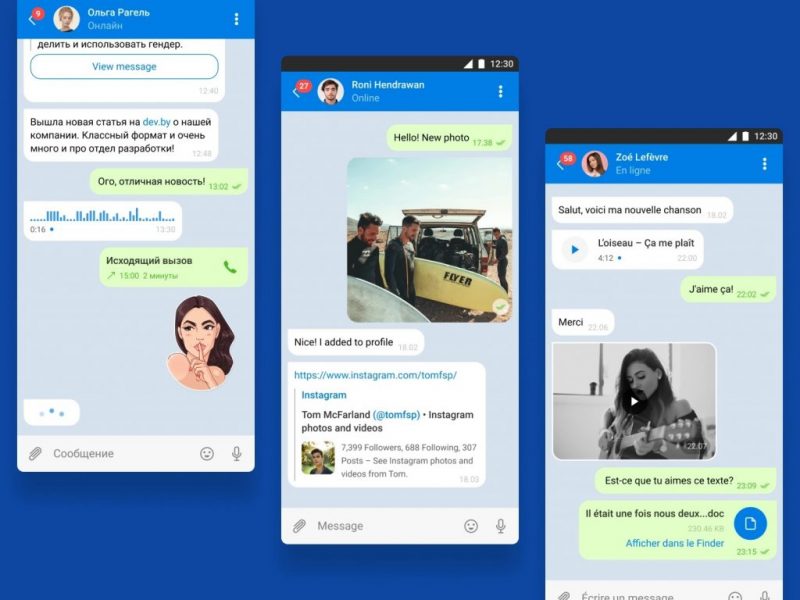Telegram may seem like a simple messaging application. But users know that it is so much more than that. With the best features being added all the time, there is always something new to love about Telegram. For example, the latest big update added chat folders to help us organize our chats.
In this context, we will show you how to create folders in Telegram and many more besides.
What is Telegram Folder?
Numerous people use Telegram both for work and chatting with their friends and family. Finally, you end up having lots of chats and joining many groups. All of which can be somewhat confounding.
Telegram maybe the first messaging application to offer a solution to this problem – chat folders. You will now be able to organize your Chats and find and browse specific conversations much faster.
You can make folders for various types of conversations. After the update, a lot of people created two separate folders – one for work and one for family and friends. That’s way, and you can have better control over your conversation. It also helps you depart your personal and professional life.
As well, you can create a specific folder for channels or group conversations. This can be the best help if you have kids and communicate with their teachers or fellow parents via Telegram.
Also, It’s up to you to organize your conversations the way you like. These are just suggestions we thought you might find useful.
How to Create a Folder?
Here You know what Telegram folders are and how to use them. It is time to show you how to create the folders themselves. Here’s what you have to do:
- Open the Telegram app.
- Tap or click the three lines in the top upper left corner of the screen.
- Now Enter the Settings.
- Scroll down and click on Folders.
- Click on the Plus+ sign to make a new folder.
You have just created a new folder. Now you have to customize it.
- Write the Folder name.
- Click on Add chats and select the conversations you would like to add to this folder.
When you enter the Folder section, then you will see some suggested folders. In case you want to add one of those folders, Click on the Add sign next to their names. An example, Telegram suggests that users make an “Unread Folder.” By creating this folder, you will never miss a message as all new messages will be stored there until you read them.
Now It’s up to you whether you will use them or create a new one. So You can create as many folders as you want; there is no limit.
How to Remove Chat from Folder?
You can ever add new chats to a folder, but you can remove conversations too. Here is what you have to do:
- Open the Telegram application.
- Click 3 lines in the top left corner.
- Now Enter the Settings.
- Scroll down and click on Folders.
- Enter the folder you want to change.
- You can then click on “Add Chat or Remove Chat” it depends on what you like to do.
- Now Type the name of the Chat.
- Finally, click on Add or Remove.
Your preference change with time, as may the people you chat with the most. That is why Telegram enables you to update your folders to have the most out of them.
Deleted Folders
The latest update, you will automatically receive archived folders. You can use them for discussions that are no longer active, but you don’t want to delete them. Otherwise Moving chats to the archive has never been easier. All you should do is swipe the conversation from right to left, and it will be archived.
In case you receive a new message in the archived Chat, it will automatically be moved from archived to active conversations. So You can disable this feature by muting the conversation. That way, it will be staying in archived chats unless you decide to move it. Bear in mind that you won’t be notified when you receive a new message in that Chat.
I Don’t Have Folders.
In case you can’t find this option on your Telegram application, don’t worry. This feature was only introduced at the end of March, which means it may take a while until it reaches all users. As well Some users received it automatically, while others had to update their apps.
So In case you haven’t updated Telegram recently, now is the time to do so. You will probably be capable of using folders, as well as some other exciting features, after the latest update. We don’t want to expose all, but there are some new emojis you will love.
In case you still don’t see folders, there maybe another explanation. Telegram started folders to help people with lots of chats to organize. If you use Telegram to chat with a friend or two, it may assume that you don’t need this feature. When your chat list becomes more extended, this feature will then be available.
Pina Chat
Telegram has away the extra mile when it comes to organization. So It is now possible to pin one or more chats to the top of your app. You can pin the conversations you often use, so you won’t have to scroll down whenever you want to write something.
Alternatively, you can pin chats containing necessary information. Even though if these chats are no longer active, you will have the information handy. So This can be very helpful. Specifically, when it comes to your job.
Organization Is Everything
Organizing our stuff is required, for both on- and offline. Probably, The latest Telegram update will help you organize your conversations. We love how useful it is. Expectedly, other applications will follow suit soon.
Conclusion :
Did you try out Telegram folders before? What do you think about them? Do let us know in the comment section below.