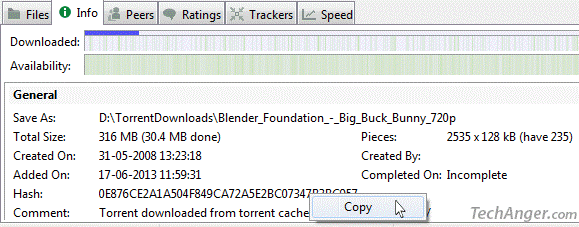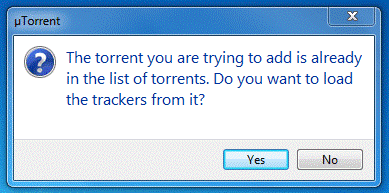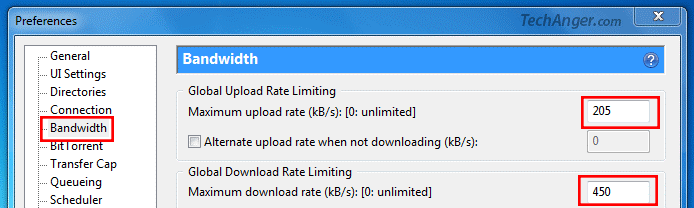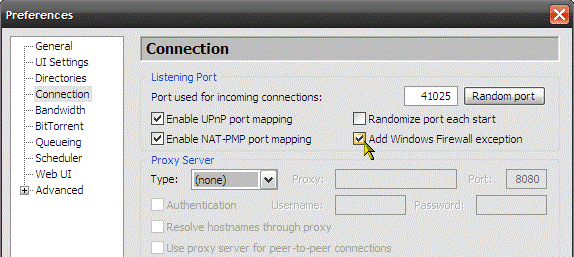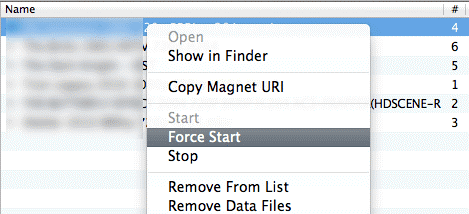When it comes to downloading large files using torrents is perhaps the best available option. Torrents make use of BitTorrent protocol, which is known to have several advantages over the traditional client-server file sharing. However, despite this many user do complain about the slow speed of torrents. The main problem is that not many people are aware of the basic details of this particular protocol.
It may also happen because they have their BitTorrent client misconfigured. If you are looking forward to increasing the speed of your torrent downloads then you have come to the right place. In this particular article, we are going to discuss ways that can help you boost the speed of your Torrent downloads.
Best Tips to Follow to Boost Torrent Downloads Speed
With the tips and tricks that existed below you can easily increase the download speed of your torrents.
Choose a healthy torrent
when you are about to download a torrent file always make sure that you go for a healthier Torrent. Select the Torrent file that has more seeders in comparison to leechers. in order to increase the speed of your torrent download, it is important that the number of seeders is more than the number of leechers. The download speed of your Torrent depends largely on the quality of seeders.
If you find a file with a good seeder even a single seeder is enough to increase the speed of your torrent download. Before you start downloading a file always go through the comments in order to get an overview of the speed.
Add more trackers
This is perhaps the best way to increase the speed of your Torrent downloads. There are times when you are unable to find a healthy torrent. In such cases, this method may come in handy. All you need to do is copy the hashcode of the torrent that you want to download. Go to the uTorrent site and click on the torrent and then select the info option from the tab. You can find the hashcode of the torrent there. All you need to do now is search the hashcode in Google and download the same Torrent file from different sites.
While adding the torrent a message will pop on the screen showing that the torrent is already on the list. Click yes. Once you do this the number of peers will increase. However, the speed will not increase instantly there for you need to be patient enough for at least 4 to 5 minutes for the trackers to update.
Download and upload speed
this is yet another factor that plays an important role in downloading torrent files quickly. Using BitTorrent you can actually set the maximum upload and download speed. All you need to do the first find out the actual speed of the torrent for which you need to visit Torrent speed test site. Here in this right, you can find the download and upload speed of your Torrent file.
It is advised that you should always set your upload speed to 80%. Setting it to unlimited will not leave any space for other activities to take place. Whereas you can set the download speed to 100%. However, if you want to search the internet simultaneously then you can decrease the speed to 90%.
Get through the firewall
Firewall has the tendency to block all incoming BitTorrent connections. This is why it is important that you configure the firewall manually so that it accepts the connections and let it through the clients. However, shutting the firewall is also not recommended as it will leave your device vulnerable to attacks.
Go to a different port
For the ones who do not, but the default port numbers of the BitTorrent protocol is between 6881-6999. If you want, then you can also configure a different port as well. You can use any number that is above 10000 in order to get around ISPs. This will also allow you to dodge problems that may occur with other applications. The Utorrent port is actually randomized each time when it starts. All you need to do is set a specific port. Do not enable the randomize port setting.
Experiment with protocol encryption
Some ISPs are actually known to constrict bandwidth for the P2P protocols. Protocol Encryption in the torrent clients allows overriding the bandwidth shaping. All you need to do is enable the outgoing protocol encryption and then a checkmark on the ‘allow incoming legacy connections’. Protocol Encryption makes it difficult for ISPs to detect the amount of traffic coming from BitTorrent.
In order to get better speeds, you are required to experiment with disabled, enabled and forced options. Torrent connections that are non-encrypted make it compatible with someone who doesn’t use encryption. However, this allows the ISP to detect the torrent and that too with a bandwidth restricting policy.
Do not force start your torrents
Well, if you force start your torrents, it is not going to help you in any way. It is not going to increase the speed of your torrent downloads if you are assuming so. By force starting your torrent you will only make it suffer which will affect the download speed of the torrent. Most users make use of this option so that their torrent files do not get queued but if you don’t want to reduce the speed of your torrent files further then you need to ditch this option.
So these are some of the ways which you can follow in order to increase the speed of your torrent files. Each of these methods is effective enough when it comes to increasing the speed of your torrent downloads. You can choose any of the above mentioned methods. Choose the method that you find easy and suitable for you to handle or else you may just end up messing up the whole thing. You can also search for more such methods on the internet as well.